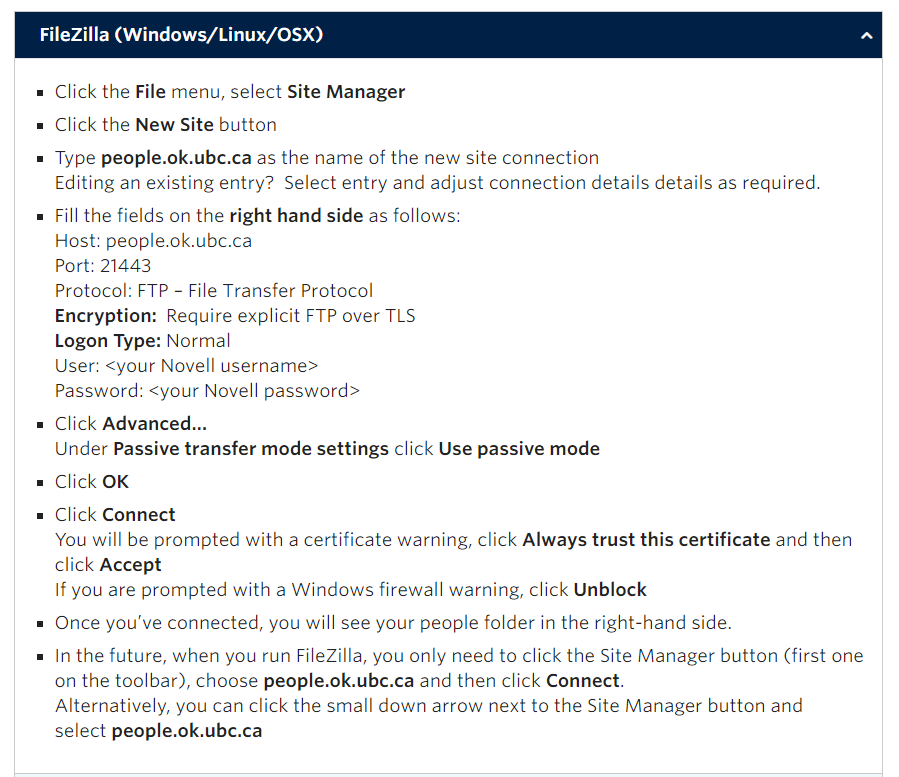macOS - People Server FileZilla Setup Instructions
Article ID: 1127 | Last Updated: Fri, Jun 18, 2021 at 12:29 PM
People Server FileZilla Setup Instructions
The Instructions below explain how to setup Filzilla (which comes pre-installed on UBC provided Mac's and PC's) to access your people.ok.ubc.ca site. Please note that people.ok.ubc.ca is being discontinued in the coming months and will not be available for much longer.
You can find out more information about people.ok.ubc.ca at the links below:
people.ok.ubc.ca
UBCO Personal Webspace
Previous Main Menu
How to configure FileZilla:
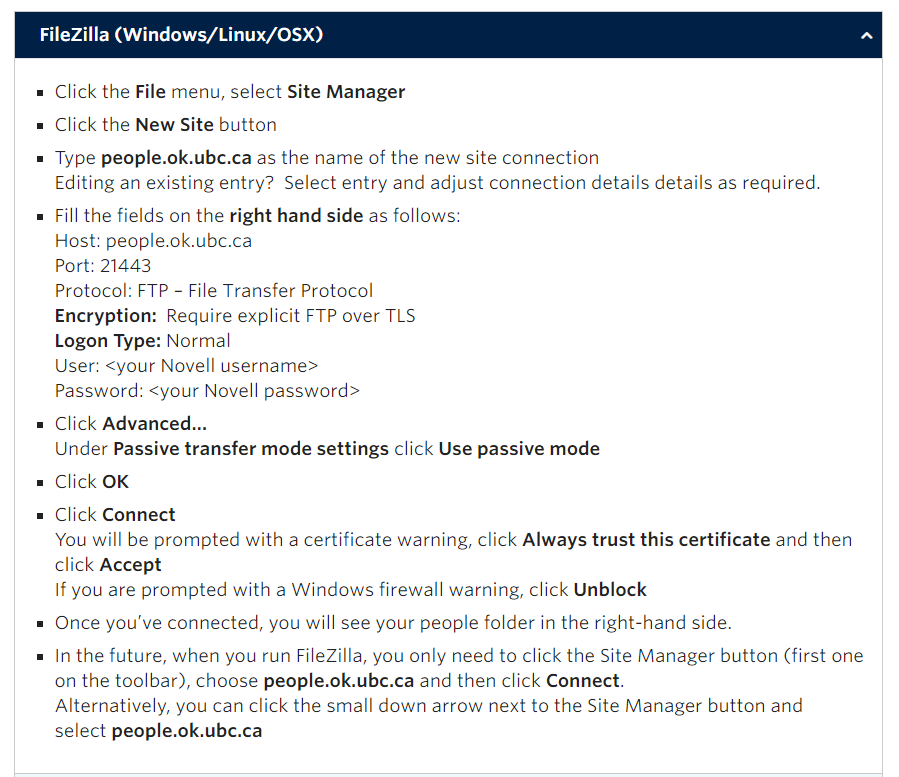
Previous Main Menu
Posted by:
Geoffrey Pouliot - Mon, May 31, 2021 at 11:26 AM. This article has been viewed 5759 times.
Filed Under:
Service Desk
There are no attachments for this article.
Related Articles

macOS Setup Instructions
Viewed 5288 times since Tue, Apr 13, 2021
MacOS - Change Scrolling direction
Viewed 6035 times since Tue, Apr 13, 2021
macOS - Change your Mac Password
Viewed 3379 times since Tue, Apr 20, 2021
macOS - Setup Outlook
Viewed 5838 times since Tue, Apr 20, 2021
Creating an Archive in Outlook for Windows
Viewed 10088 times since Thu, May 20, 2021