How do I obtain access to the Microsoft Home Use Program (HUP) software?
General Information
This article will explain eligibility and how to obtain UBC Home Use Program (HUP) Microsoft Office 365 software. This software is provide at a 30% discount.
Eligibility
All active employees with a valid @ubc.ca email address or an address in a UBC subdomain (e.g. @xxx.ubc.ca) may obtain the self-procured HUP license.
Products
The following packages are available:
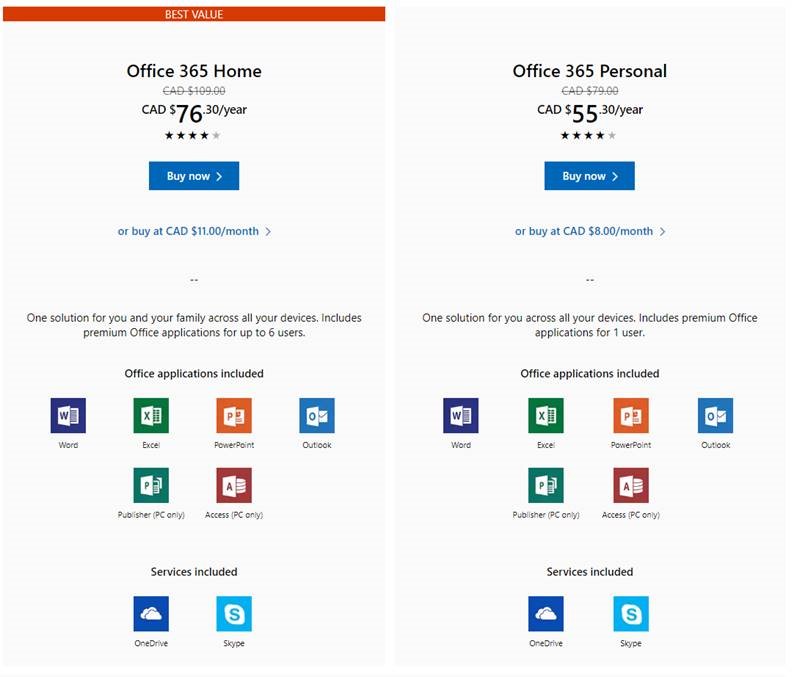
The only difference between the two packages is that the Home version allows for 6 simultaneous users while the Personal version can only be used by 1 person at a time.
The steps to obtain the discounted Office 365 software are:
- Sign up with your ubc.ca email address at microsofthup.com
- Check your UBC email and click the link to validate that you are an active employee
- You will need to sign in with an existing personal Microsoft account (or create a new one)
- Do not use your firstname.lastname@ubc.ca UBC provided Microsoft account. You are purchasing a personal copy of Office 365 and it should be purchased using your own personal (non-UBC provided) Microsoft account.
- Select the subscription package you wish to pay for and finish the check-out process
Please Note: You are only using your @ubc.ca email address to validate that you're a UBC employee. In order to purchase a subscription, you will have to use your own personal Microsoft account. You can't use or create a Microsoft account with your @ubc.ca email address.

