How to check the size of your FASmail mailbox (Mac)
Article ID: 1193 | Last Updated: Wed, Mar 16, 2022 at 1:20 PM
How to check the size of your FASmail mailbox (Mac)
Microsoft Outlook has a useful tool for not only seeing how big your FASmail box is, but also provides a granular look at the folder things taking up all the space in your mailbox.
The size of your mailbox can be checked by the user from within Outlook by choosing:
- Control click the mailbox address from the pane on the left and choose Properties...
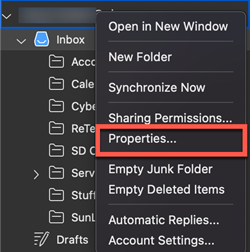
- From within the Properties tab, choose the Storage tab.
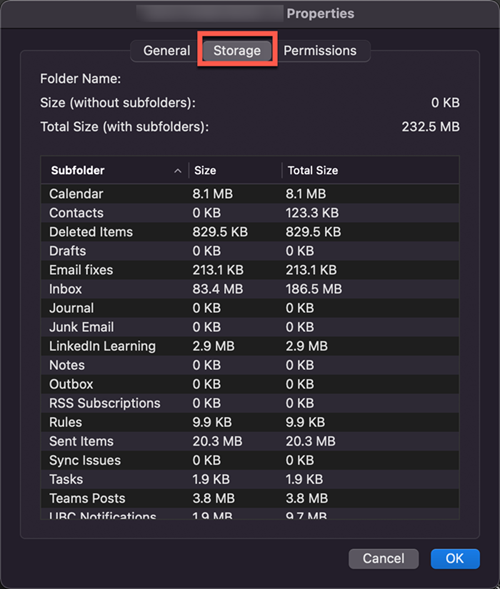
- After a few seconds of loading time, the window with the breakdown of your mailbox size will appear. This shows the space currently used by your email account within Outlook, including any archives.

