How do I save my printer options for quick recall on OSX?
Setting up certain printer options, such as stapling, hole punching, or double-sided printing, can be a convoluted task that is time consuming to repeat if you use those options regularly. If there are particular settings that you like to use repeatedly, setting up a Printer Preset in OSX takes only moments, and can save you a considerable amount of time.
Follow these instructions to set up a Printer Preset in OSX.
Instructions:
-
From the Print dialog box, configure your print options the way you want for a particular type of job that you regularly print. For example, you can use these instructions to configure your printer to staple in the upper left hand corner of a print job.
- Once you have your options set the way you want to, from the Presets menu, select Save Current Settings as Preset...
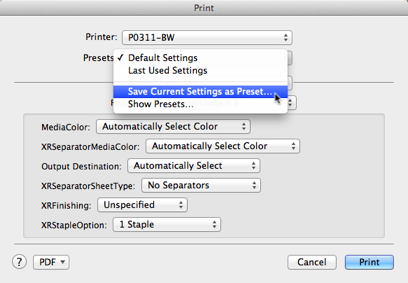
- In the drawer menu that appears, replace the default Preset Name with one that describes what this set of options is designed to do. In this example, the preset options were configured for stapling, so the name "Staple top left" was used:
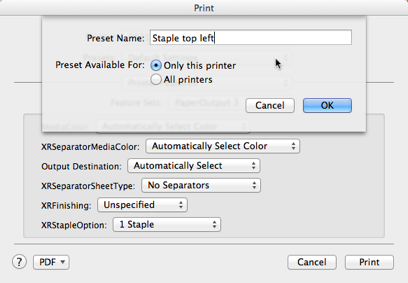
- If you have only one installed Xerox printer, under Preset Available For, select Only this printer. If you have multiple installed Xerox printers, and you want to use this preset for all of them, under Preset Available For, select All printers. Note that due to the specific nature of presets, if you use this preset for a non-Xerox printer, it will likely not function correctly.
- Click the OK button to return to your dialog box.
- In the future, when printing, you can now select a preset from the Presets menu in the Print dialog box to have the printer use those preset options for your print job.


