How to Alias a FASmail account
An alias is like a shortcut to an email address. The messages still go the same place, but the address may be different or have multiple addresses to the same destination. Staff and Faculty of UBCO can Alias their email address to a First.LastName@ubc.ca format to allow for an easy to use naming convention. This may be required for some access to UBCO software. Please note that only current staff and faculty can create an email alias.
To Alias your FASmail account, you can follow this simple five-step procedure:
- Go to MyAccount.ubc.ca and login with your CWL ID and password.
- Click on “Add FASmail Alias” at the left menu. The left menu should look like this:
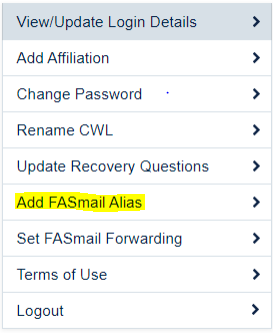
- You can now change your FASmail alias by following the instructions and prompts on the page.
- Please remember to save all your changes before exiting. Note: All changes are final. Once you exit the page, the “Add FASmail Alias” option will disappear from the menu. Make sure to save your changes before exiting the page.
If you're setting up your firstname.lastname@ubc.ca FASmail alias for the purposes of using Teams and/or OneDrive, please note that it may take up to ~48 hours before your Microsoft account (Teams/OneDrive) activates after you setup your alias. You'll know that everything is working once you're able to log into https://portal.office.com using your firstname.lastname@ubc.ca address as the username and your CWL password.
If you don't see the option to "Add FASmail Alias", this means you are not eligible to alias your UBC email address. If you feel this is in error, please submit a ticket or give the Service Desk a call at 250-807-9000. For more info, please visit the FASmail FAQ page .

