How do I know what Mac O/S I am running?
Article ID: 127 | Last Updated: Tue, Mar 13, 2018 at 10:42 AM
This article describes how to determine what MAC operating system your computer is running.
Instructions:
1. On the desktop locate the apple icon in the top left corner of your screen.
2. Click on the Apple. In the drop down menu choose 'About this Mac'.
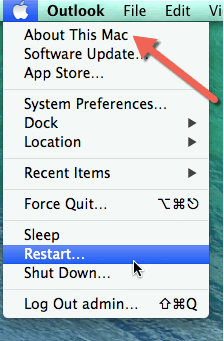
3. In this example the Mac operating system is version 10.9.4
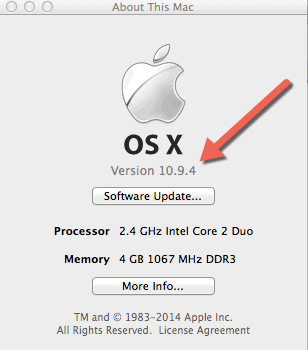
Please submit a ticket through the IT Helpdesk requesting an upgrade to the latest supported OSX version.


