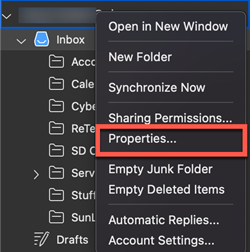
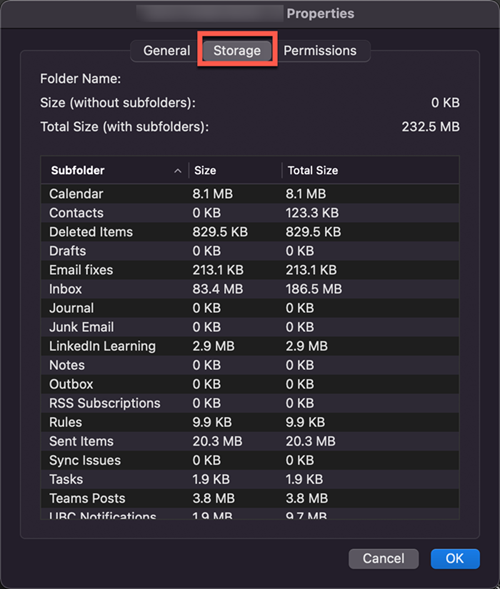
Microsoft Outlook has a useful tool for not only seeing how big your FASmail box is, but also provides a granular look at the folder things taking up all the space in your mailbox.
The size of your mailbox can be checked by the user from within Outlook by choosing:
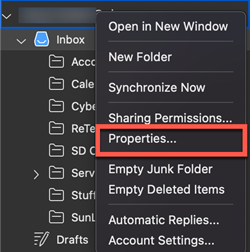
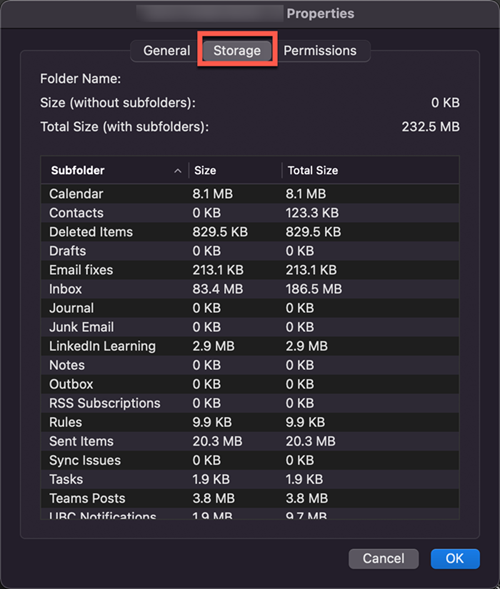
Article ID: 1193
Created On: Wed, Mar 16, 2022 at 1:16 PM
Last Updated On: Wed, Mar 16, 2022 at 1:20 PM
Authored by: Steven Holden
Online URL: https://knowit.ok.ubc.ca/article/how-to-check-the-size-of-your-fasmail-mailbox-mac-1193.html