Camtasia install types for home and UBC computers
There are several ways to install Camtasia. On UBC asset computers (for personal owned computers see bottom of article) look for it in one of these areas:
Zenworks on Windows workstations at UBC Okanagan. (To run this, click the start menu and type in zenworks (and click Zenworks Application))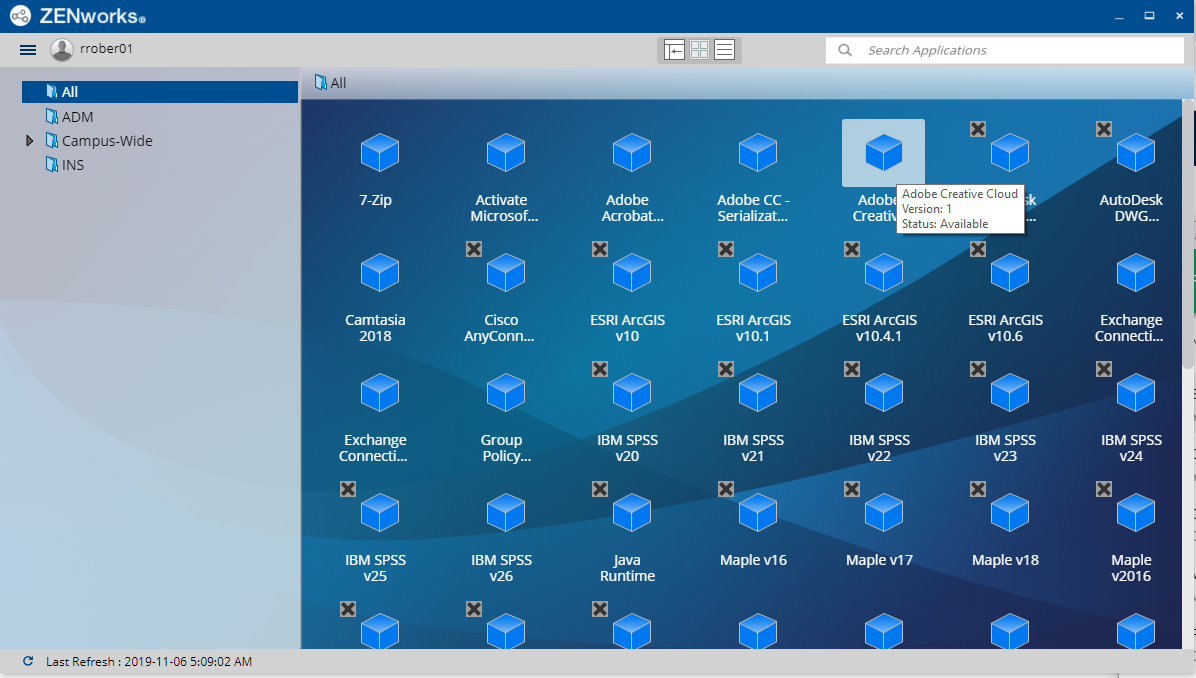
Software Center for SCCM based workstations (check start menu for Software Center)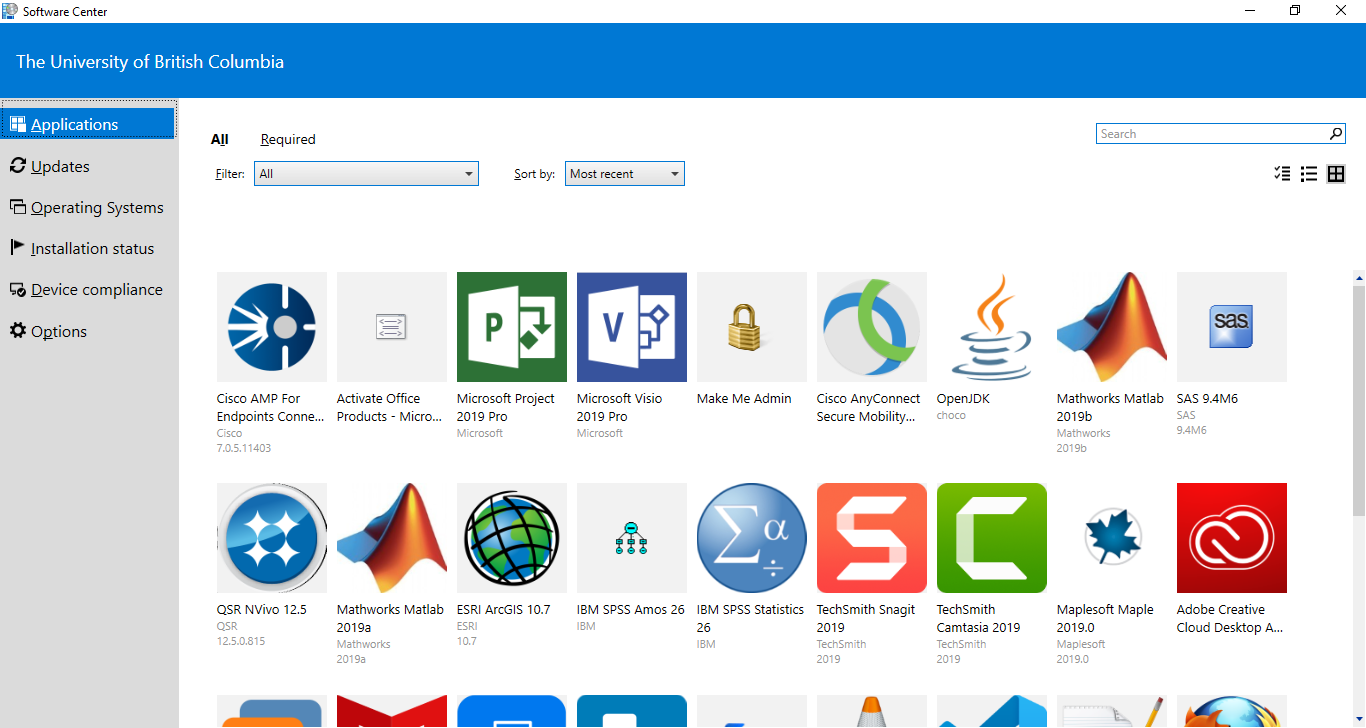
Self Service for Mac workstations managed by JAMF Pro. The self service application is available VIA your Applications window, or you can type Self Service in the finder window.
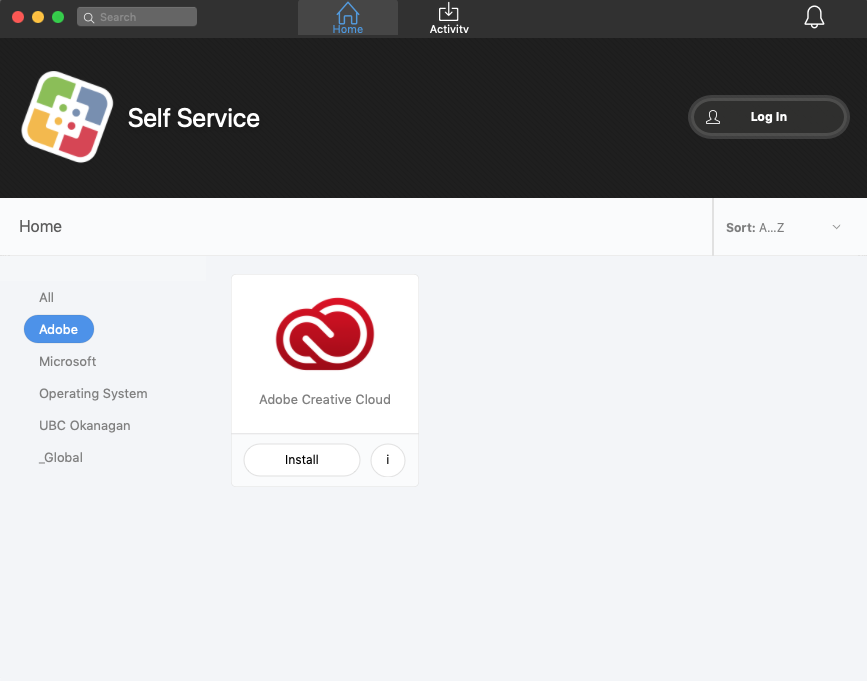
For personal computers visit the UBC OnTheHub web site ubc.onthehub.com. Login with cwl , click start shopping, Camtasia 2019. Pick windows or mac, add to cart.
Then Checkout. Record the activation key (important) then review the activation instructions. Go back in the browser and click download. Run the downloaded file
and activate with the recorded key.
Note that onthehub only allows one download/activation per cwl account.

