MATLAB: Error Creating MathWorks Account - University Email
Article ID: 1258 | Last Updated: Tue, Jan 16, 2024 at 10:07 AM
ERROR: "Use an email address provided by your school or university"
ERROR: "The email domain (@gmail.com) we received from your university when you
signed in is not authorized for use with your MATLAB license."
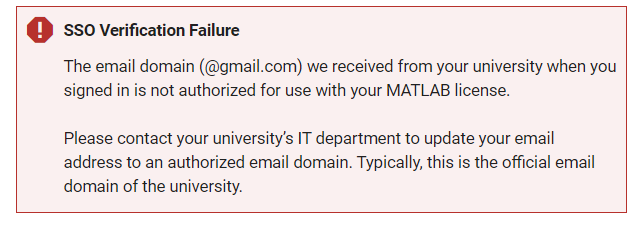
Why does this happen?
- When creating a MathWorks account, users may encounter an error even when using a UBC email account
- This is caused by a issue between how MathWorks (the vendor) syncs email addresses with UBC accounts
NOTE: If you have made a change to your contact email, please wait 24 hours before proceeding.
FIX:
- Log in to the Student Service Centre
- From the top menu, click on Personal Info
- In the Contact Summary window, update the Email field to your UBC Student Email
- Click Save
- Wait 24 hours for the change to sync
- Proceed to logging in to MathWorks to obtain your MATLAB license
- If desired, repeat steps 1 to 4 to change the contact email in SSC back to a personal email
For more information click here.

