How to fix: Unable to connect to or forget UBCSecure on iOS
If you cannot connect to UBCSecure on their iOS device, first ensure that your CWL credentials are correct, including checking if your password requires a reset on https://www.myaccount.ubc.ca/myAccount/.If you are still unable to connect to ubcsecure and cannot forget the network, here are some steps to troubleshoot.
1. First, open the Settings app.
2. Next, navigate to the General section.
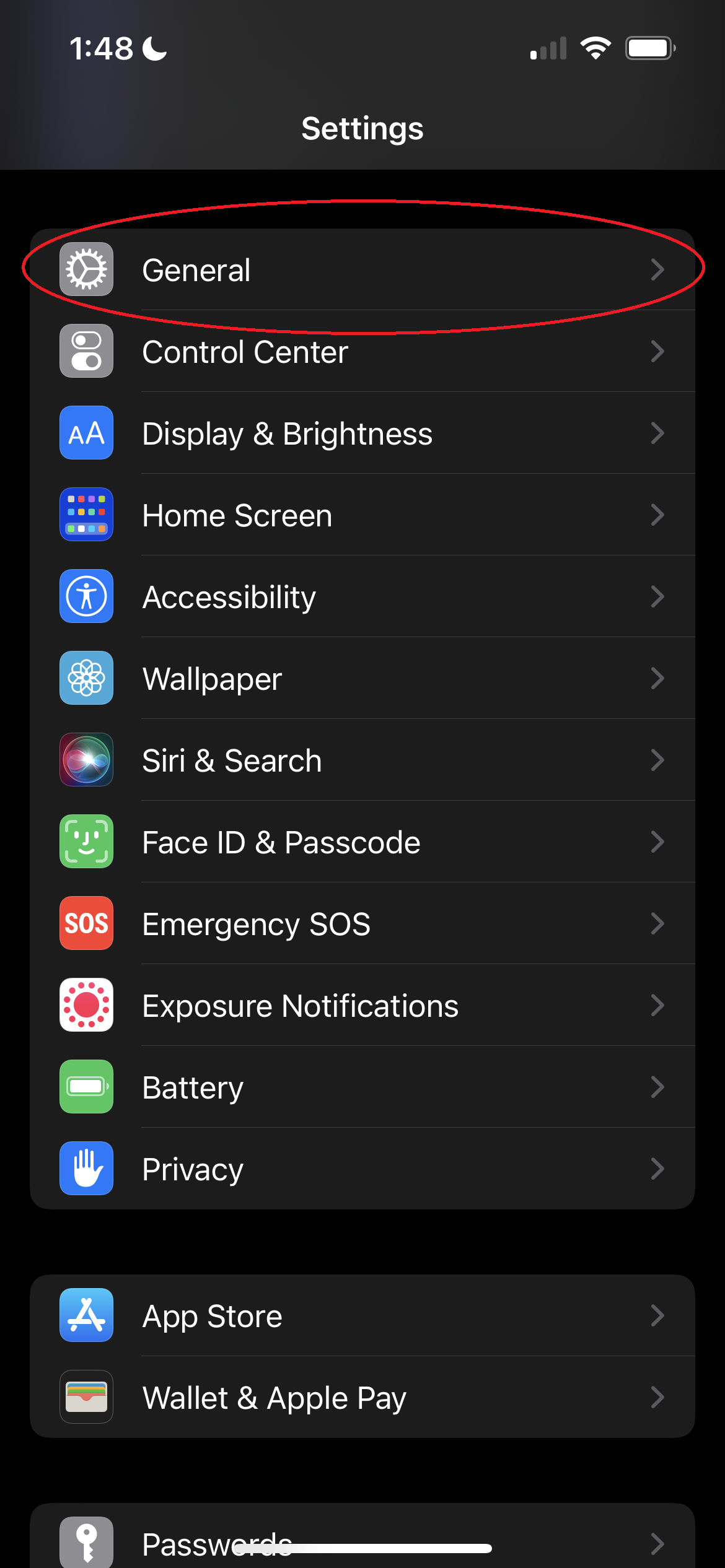
3. From there, scroll down to where it says “VPN & Device Management.” Note that on older versions of iOS it may be located under a separate “Profile” option.
4. Under "Configuration Profile" see if ubcsecure is listed. Click on it.
5. From there, click Remove Profile.
5. Return to the WiFi settings page. Try logging into ubcsecure with your CWL credentials again.

