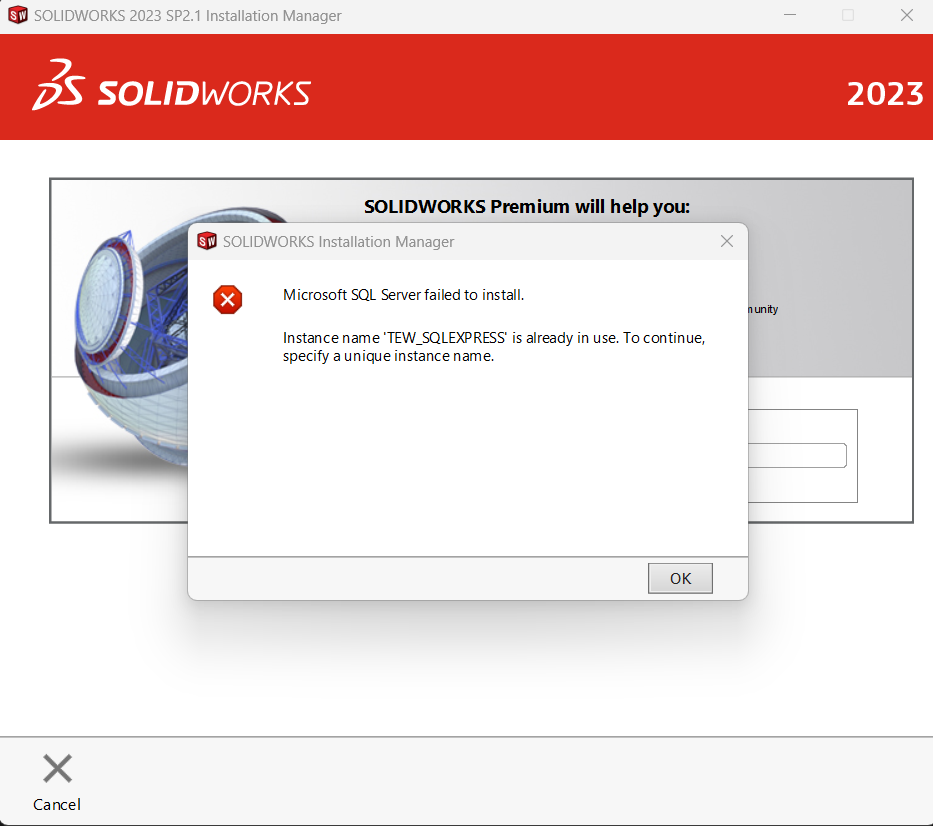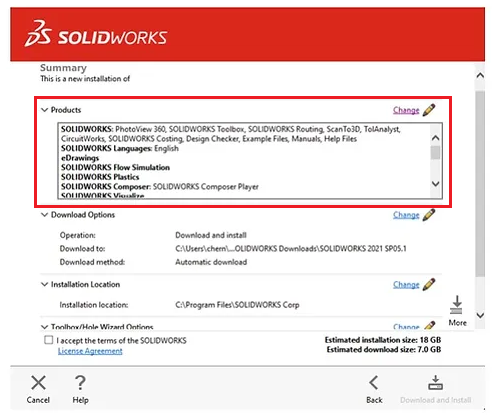SOLIDWORKS Installation - "Microsoft SQL" Error
Article ID: 1260 | Last Updated: Mon, Jan 29, 2024 at 2:40 PM
ERROR: While installing SOLIDWORKS an error screen will stop the installation. It will mention a missing SQL Database or a Microsoft SQL runtime error. This issue is caused because when installing the Electrical component of SOLIDWORKS it requires SQL databases to run.
SOLUTION: When going through the installation wizard, under Summary, a list of products will show up. Click CHANGE and de-select SOLIDWORKS Electrical from the list. Most likely the user does not need this component and without it the installation should run smoothly.
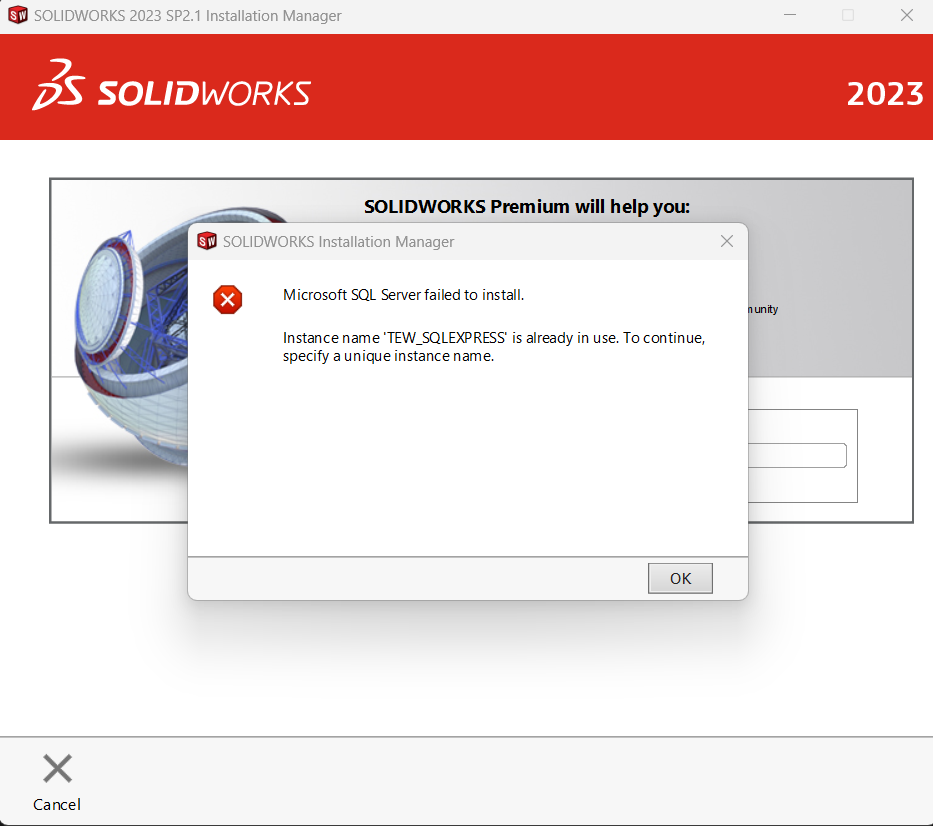
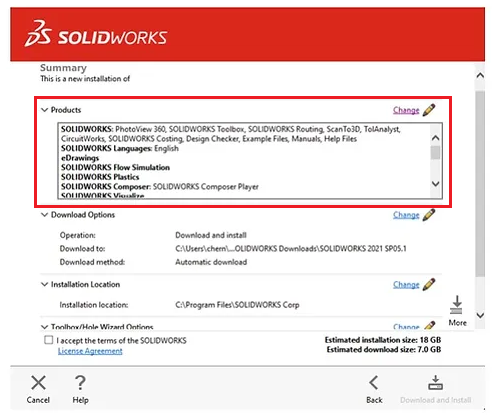
Posted by:
Sebastian Montes - Mon, Jan 29, 2024 at 2:40 PM. This article has been viewed 7679 times.
Filed Under:
Student Support
There are no attachments for this article.
Related Articles

HOW TO: SCAN AT THE LIBRARY (UBCO)
Viewed 1974 times since Mon, Jun 5, 2023
How to fix: Cannot log into Remote Labs
Viewed 1957 times since Mon, Apr 24, 2023
How to remove stuck print jobs
Viewed 1950 times since Wed, Jan 12, 2022
Basic Canvas Troubleshooting tips
Viewed 4106 times since Wed, Jan 12, 2022
How to connect to ubcsecure on Chromebook
Viewed 3596 times since Wed, Jan 12, 2022
How to Print at UBCO (Students)
Viewed 8368 times since Wed, Jan 12, 2022
How to Connect to UBCsecure
Viewed 13778 times since Wed, Jan 12, 2022