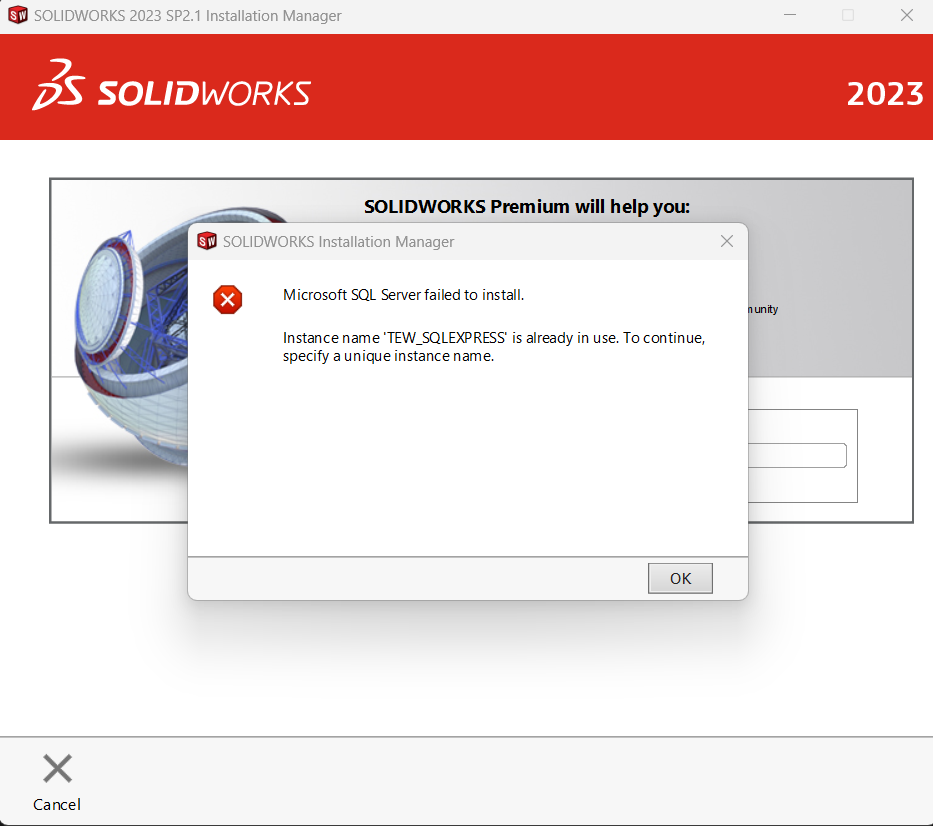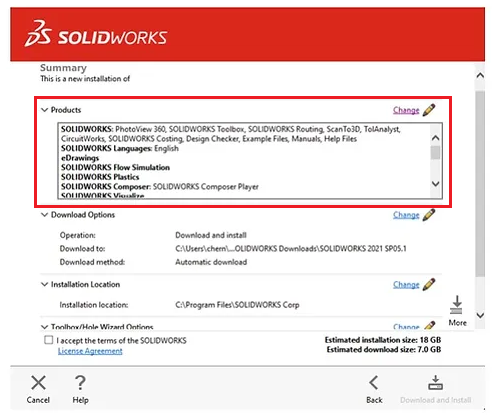SOLIDWORKS Installation - "Microsoft SQL" Error
ERROR: While installing SOLIDWORKS an error screen will stop the installation. It will mention a missing SQL Database or a Microsoft SQL runtime error. This issue is caused because when installing the Electrical component of SOLIDWORKS it requires SQL databases to run.
SOLUTION: When going through the installation wizard, under Summary, a list of products will show up. Click CHANGE and de-select SOLIDWORKS Electrical from the list. Most likely the user does not need this component and without it the installation should run smoothly.