How to view and install software offered by UBC (Students)
Article ID: 1176 | Last Updated: Fri, Mar 24, 2023 at 6:28 PM
How to install software offered by UBC (Students)
- UBC offers a wide variety of Software to Students through OnTheHub - https://ubc.onthehub.com/
- Once on the website, click on "Sign In in the top right corner and log in with your CWL credentials-
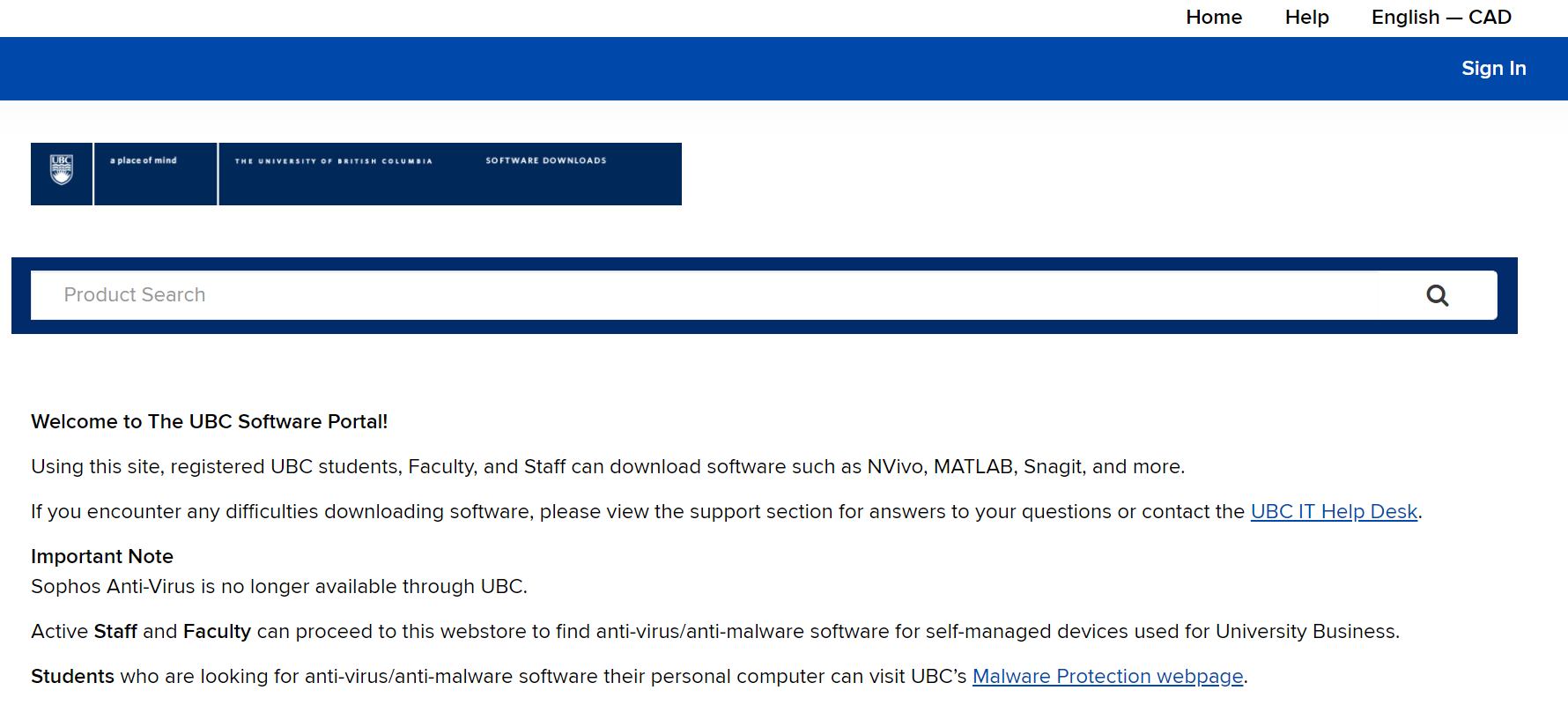
-
After logging in, click on the Students tab, and it will list all the UBC-licensed software available for students.
- Follow the instructions for the software you want to install

