How to replace Ricoh finishing staples
Follow these instructions to replace Ricoh multi-function device finishing staples.
Requirements:
To replace staples, you must be using approved Ricoh staples that are specific to your Ricoh multi-function device. If you have questions on compatibility, please call Ricoh at 1-800-267-9469 and have your serial number handy.
Instructions:
When the Staple icon (bottom left of the screen) flashes, it is time to change the staple cartridge with a refill.
(1) Open the Ricoh finisher front door.
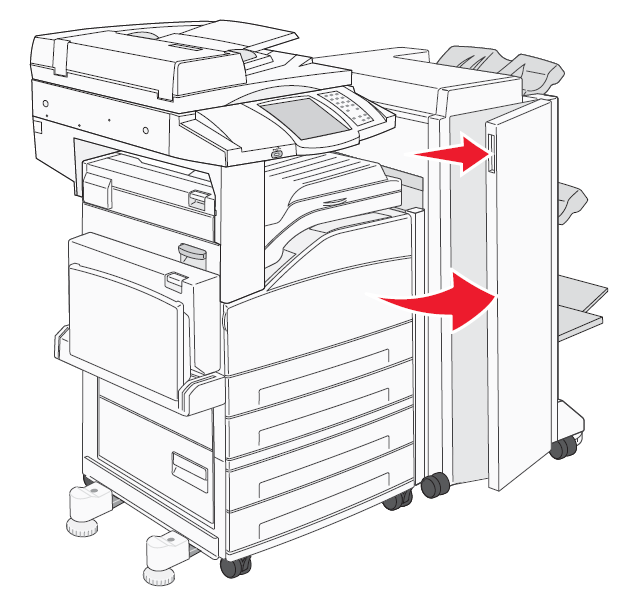
(2) Remove the staple cartridge from the cartridge carrier.
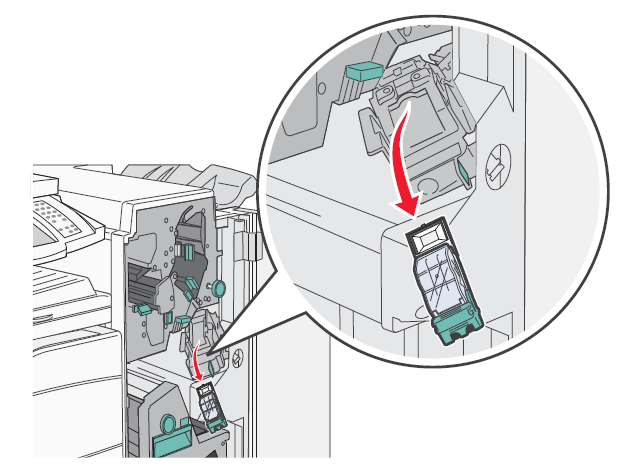
(3) Remove the cartridge from the casing
- Pull the tab away from the staple cartridge and hold it in position.
- Press up from the bottom of the cartridge while pulling the staple cartridge up.
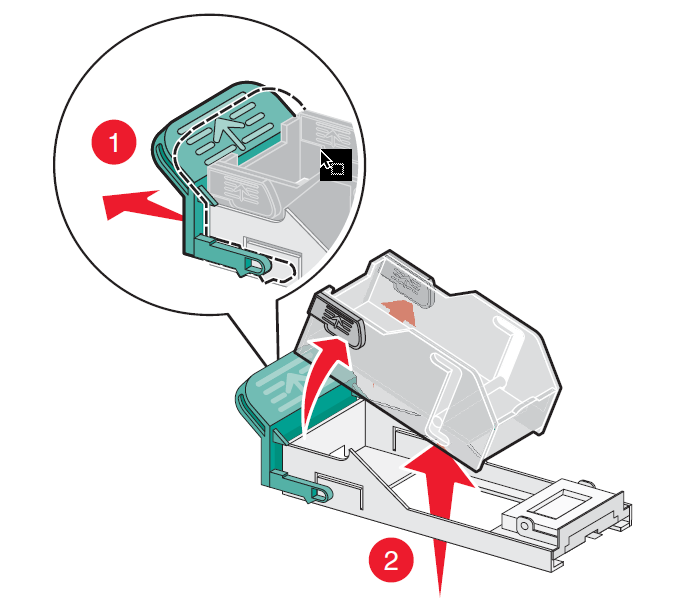
(4) Insert a new cartridge into the casing. The cartridge "clicks" into position.
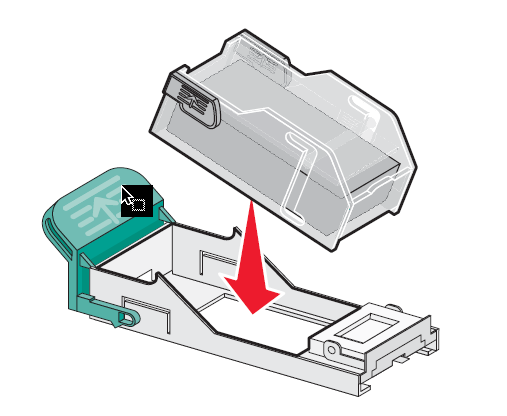
(5) Insert the staple cartridge into the cartridge carrier.
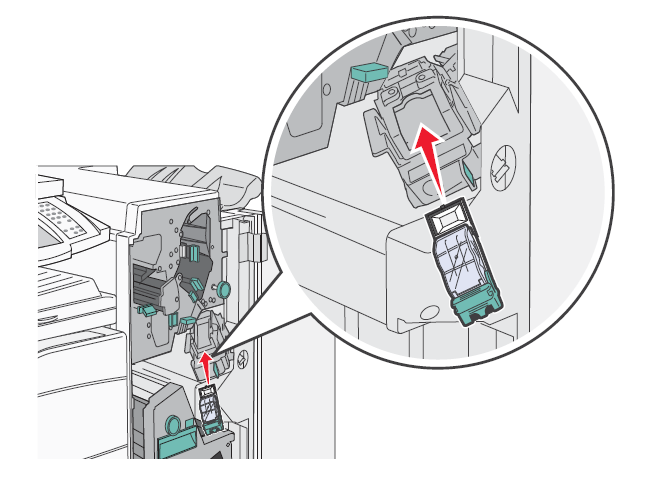
(6) Close the finisher door.
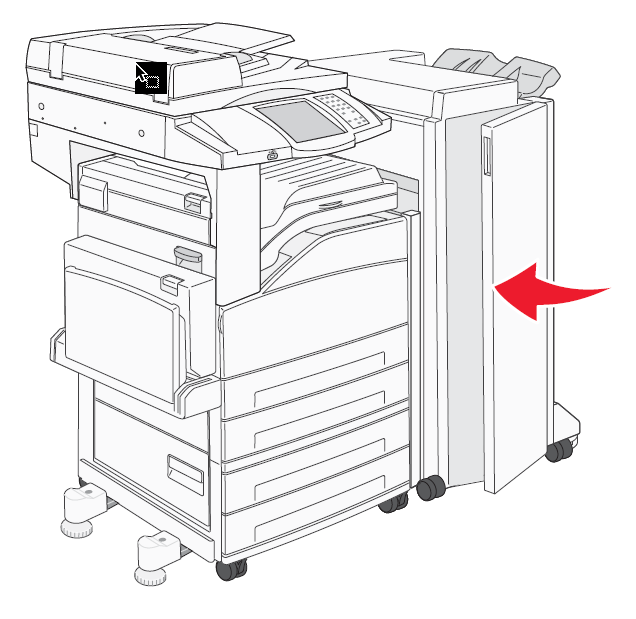
Ricoh replacement staple instructions have been adapted from the Ricoh Finisher Guide
 846.27 KB)
846.27 KB)
