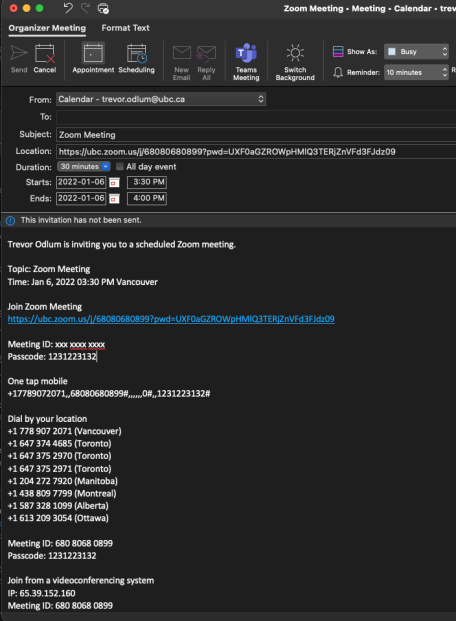Sync Zoom Meetings to Outlook Without Plugin (Mac)
Article ID: 1182 | Last Updated: Fri, Jan 28, 2022 at 11:16 AM
Zoom To Outlook without Plugin:
Given the Zoom plugin for Outlook no longer works, it would appear that the latest version of Zoom can now send directly to Outlook. Please see the below information:
- Open Zoom and select "Schedule"
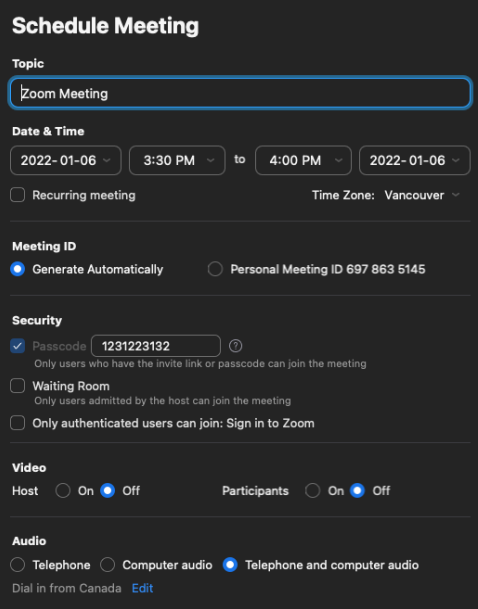
2. Fill out your meeting information, then scroll down and select Outlook
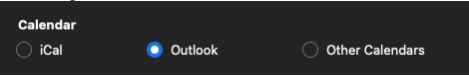
3. Save your meeting and yuou'll be redirected to Outlook with the full meeting invite to share with others