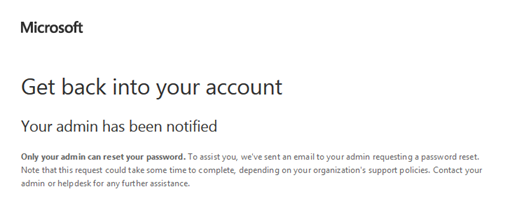How do I reset my Office 365 password?
Follow these instructions to reset your Office365 password.
Requirements:
To reset your Office365 password, you must have a @ubc365.onmicrosoft.com account.
Instructions:
All password resets are performed by Kivuto, the vendor who provides the services behind download.ubc.ca. These resets take 1-2 business days, on average.
- Go to portal.office.com.
- On the main login page, click the Can't access your account? link, as highlighted in the picture below.
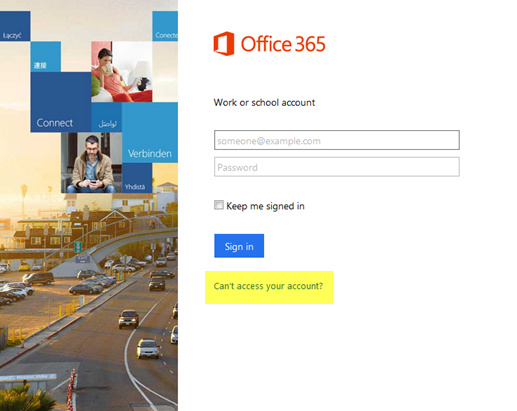
- In the User ID field, enter your Office 365 username. This will be in the format of CWL@ubc365.onmicrosoft.com. Example: jlee1@ubc365.onmicrosoft.com. Put in the captcha information, and click the Next button to continue.
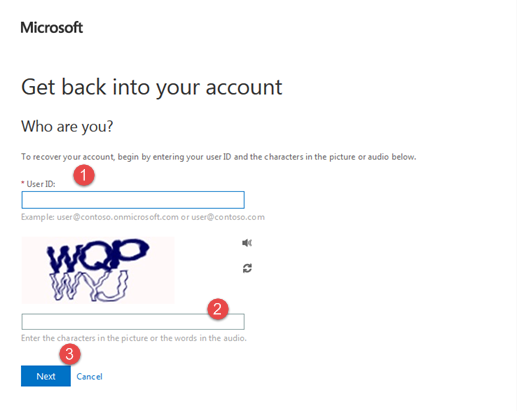 You'll be taken to the next page, which will notify you that your account is not enabled for password reset. Click the contact an administrator link.Error: The user ID you entered does not exist. Please check that you have typed your user ID correctly.
You'll be taken to the next page, which will notify you that your account is not enabled for password reset. Click the contact an administrator link.Error: The user ID you entered does not exist. Please check that you have typed your user ID correctly.If you receive this error, either you have not provisioned your Office 365 account, or you have mistyped the username. See How do I find out my Office 365 username or my original Office 365 password? for assistance.
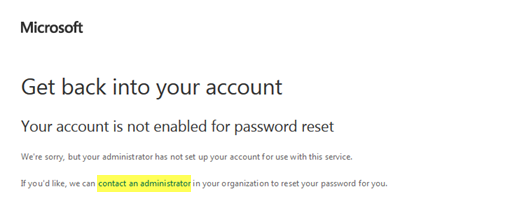
- The service administrator will be notified that your account password needs to be reset. In 1-2 business days, you will receive an email with your new temporary password. This email is sent to the email address associated with your download.ubc.ca account.