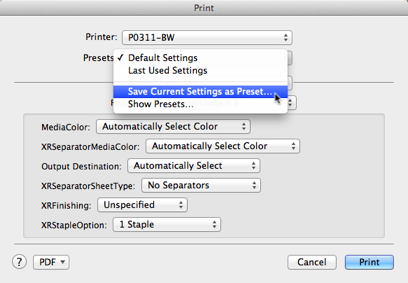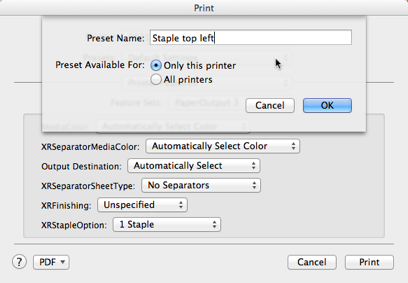From the Print dialog box, configure your print options the way you want for a particular type of job that you regularly print. For example, you can use these instructions to configure your printer to staple in the upper left hand corner of a print job.