Outlook keeps prompting me to login
Follow the below instructions if you keep getting prompted to log into Outlook.
Instructions:
The username field should look as shown below
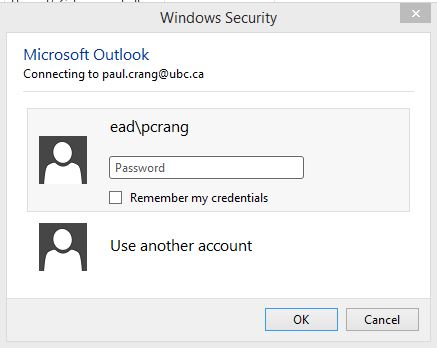
If the username doesn't look like the image above click on "Use another account" and type in ead\(your CWL username) then your CWL password.
If your continue to get the prompt open an a browser window and go to https://www.myaccount.ubc.ca/myAccount/ and try and login using your CWL username and password.
At this point if you are unsuccessful in logging into your CWL account please call the help desk at 250-807-9000 so we can walk you through resetting your CWL password and getting you logged into Outlook.

