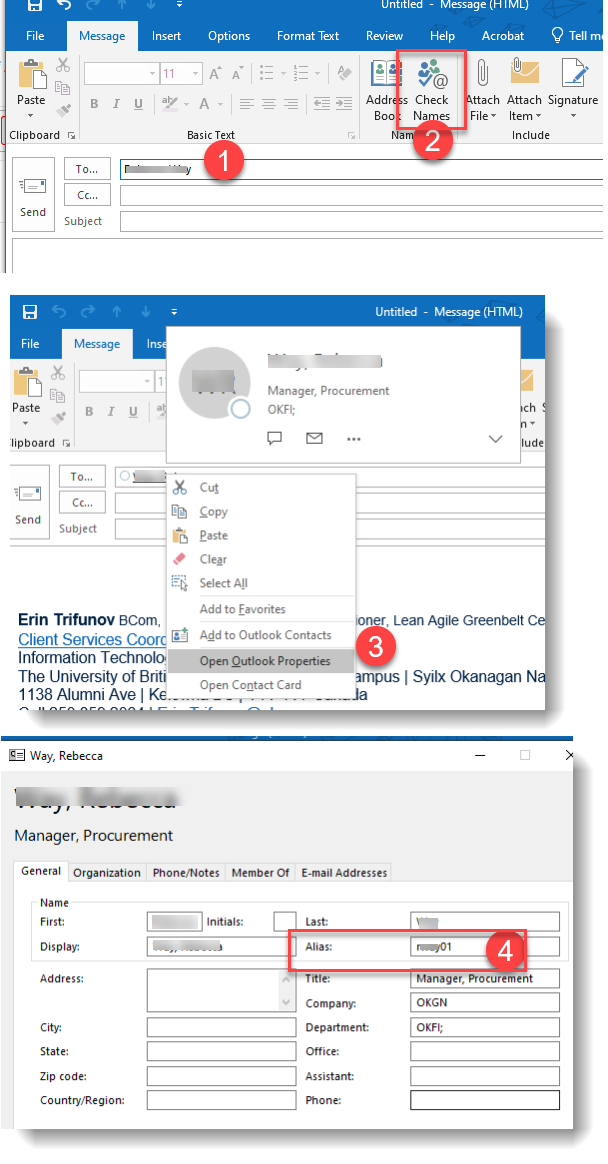How to find your CWL or another UBC employee’s CWL
Article ID: 1187 | Last Updated: Thu, Feb 3, 2022 at 10:00 AM
How to Find Your CWL
Follow these instructions to determine your CWL username if you have forgotten or misplaced it.
Instructions:
Direct employee to MyAccount.ubc.ca there they can submit an online request to retrieve their CWL username.
How to Find a UBC Employee's CWL
- Open Outlook, and create a new email. Type in the person's full name in the To: field.
- If the name doesn't automatically convert to an email, click "Check Names" from the Message tab tool bar (next to Address Book).
- If the name has a FASmail account (UBC employee email), it will convert to an email in the To: line. Right click on this email, then select Open Outlook Properties from the pop-out menu.
- Under the General Tab, the field named Alias will show the employee's CWL.