Student Employees - Link your Employee Number to your CWL username
In order to to be able to access a number of services as a staff member, you will need to link your employee # to your cwl account. This is require in order to access Canvas Courses, Workday, your Staff email etc. You will also need your employee number linked to your cwl before you can access Teams or OneDrive.
In order to link your employee #, please follow these instructions:
- Go to myaccount.ubc.ca and login with your CWL ID and password.
- Click on "Add Affiliation" on the left menu.
- On the Add Affiliation Page, confirm that your employee # isn't already linked
(if it is already linked you're good to go) - Make sure that "New Affiliation Type" is set to "Employee Number"
- Enter your employee # and click Add
(If you don't know your employee #, check with your supervisor, manager, department or faculty admin etc)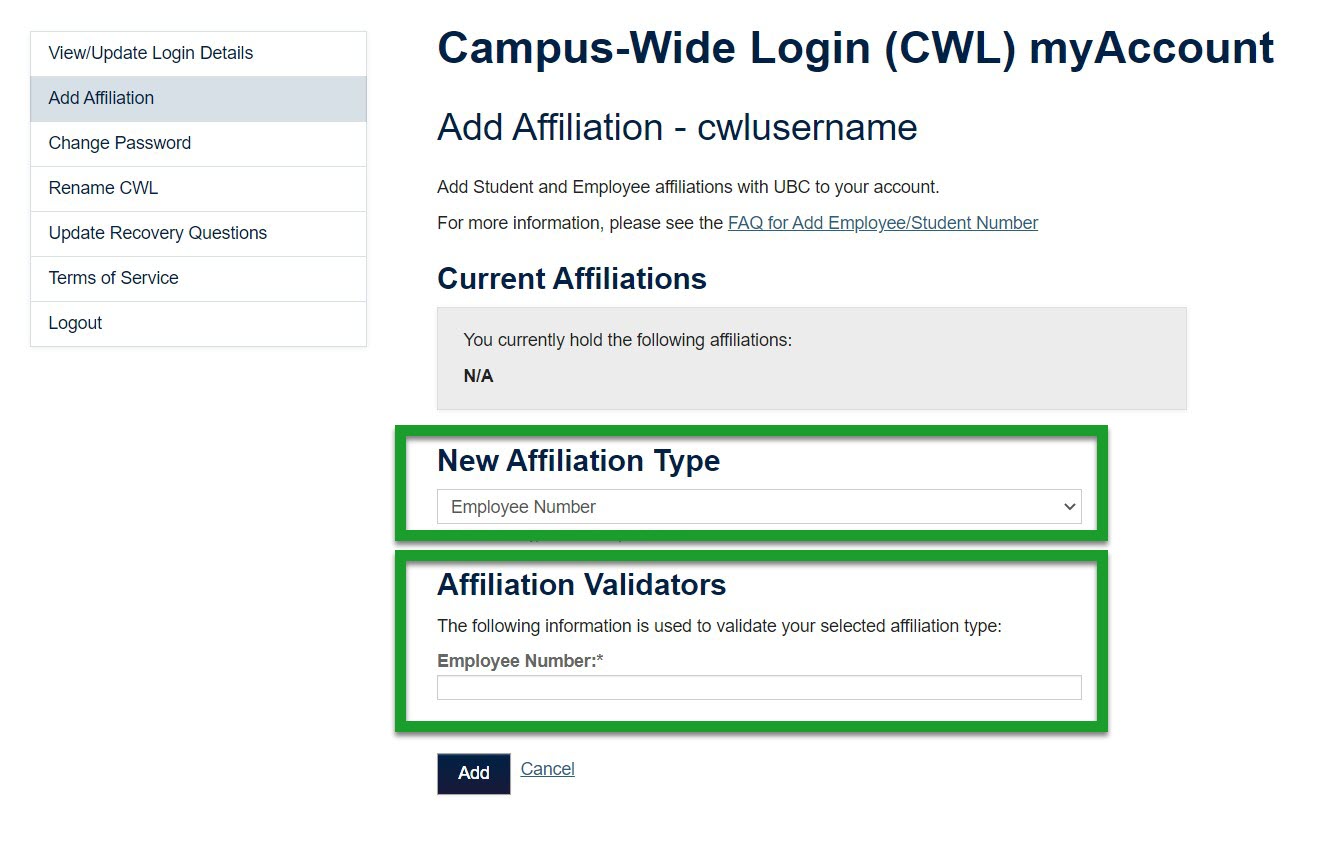
If you receive an error message when attempting to link your employee #, please contact the Service Desk at (250) 807-9000. Let them know that you tried to link your employee # to your CWL but it gave you an error.

