TA Hiring Best Practices for Administrators
This article provides information regarding best practices for department administrators when hiring TA’s to ensure proper integration with SISC Teaching Assignment and UBC Connect.
The primary goal in following these best practices is to ensure that students end up with a single CWL account. Moving forward, every person at UBC should have only one CWL account which can be linked to a student ID, employee ID, and an administrator account. There is no longer any need for a user to have multiple CWLs. Instead, each individual CWL account can have one or more personas associated with it:
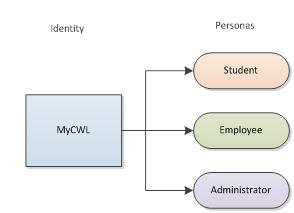
When multiple CWL accounts are created for one user, there are no links between the accounts. This often causes the end user confusion when determining their login access. To improve the user experience, and for auditing and security purposes, we need to ensure users have one CWL.
The overwhelming majority of the issues experienced by TA’s with SISC Teaching Assignment and UBC Connect are a result of TA’s ending up with multiple CWL accounts.
Should a student end up with multiple CWL accounts, they will need to submit a CWL account merge request using the CWL support information at the bottom of this article to have their new CWL account be merged back into their existing student CWL account.
Before You Begin
You must know the CWL username, and the email address that the student has linked to their CWL account.
For this reason, it is recommended to send students a link to this article which outlines all of the steps that they will need to take during the hiring process to ensure that their CWL is properly linked to their employee ID and UBC Connect.
Until you have the students’ confirmed email address, do not fill out any information in HRMS.
If the email address you use during the hiring process does not match the email address connected to the students CWL account, the student will end up with multiple CWL accounts.
Instructions
Students can follow the instructions in this article to find out which email address is currently linked to their CWL account.
- Complete the hiring process as normal using the confirmed email address provided by the student.
- Once you receive the new employee ID and CWL signup PIN, send those to the student along with a link to this article which will assist them with the remaining steps.
- Follow up with the student to make sure they have completed all of their steps.
- Once the student has associated their employee ID with their student CWL account, they will automatically be provisioned an EAD [FASmail] account within one business day, but are not automatically given a first.last@ubc.ca email address.
- If desired, you can request an eDirectory [Novell] and @ubc.ca email address for the new hire by submitting a ticket through the UBC Okanagan ITServices Helpdesk system. We will need to know the CWL username of your new hire.







