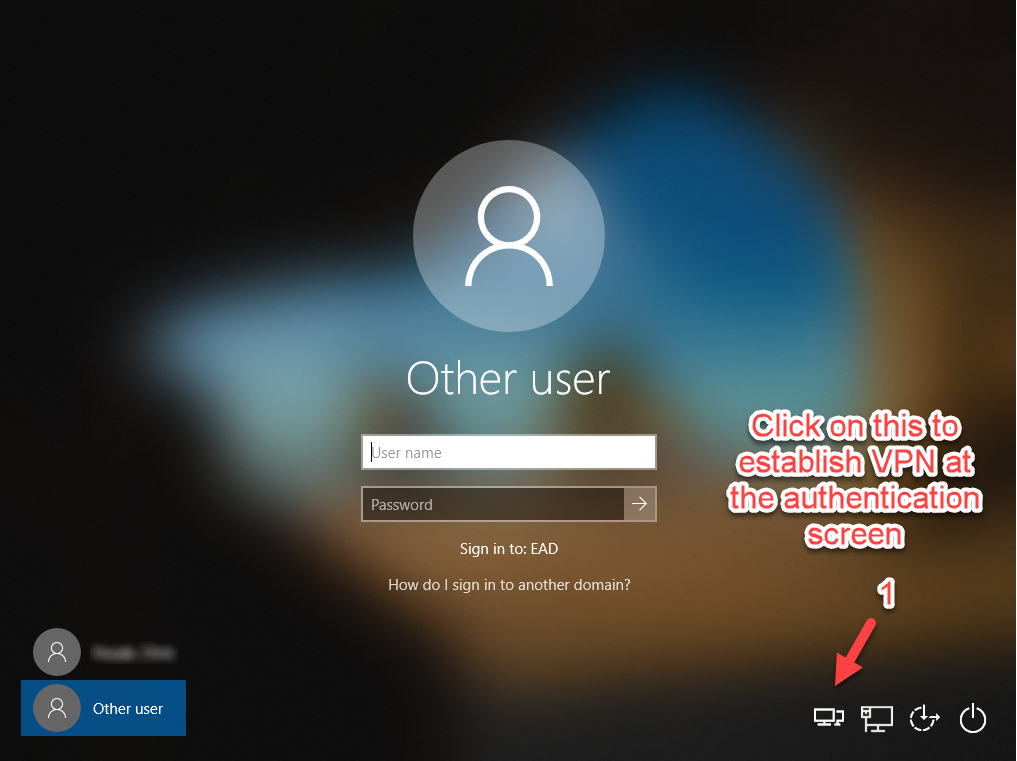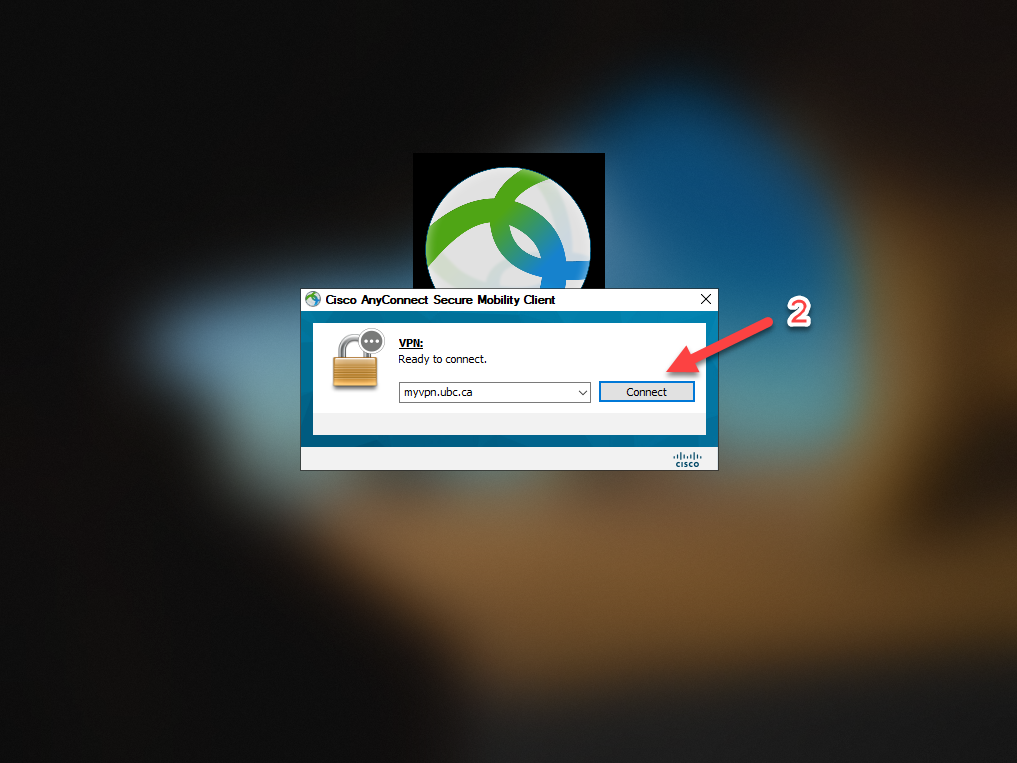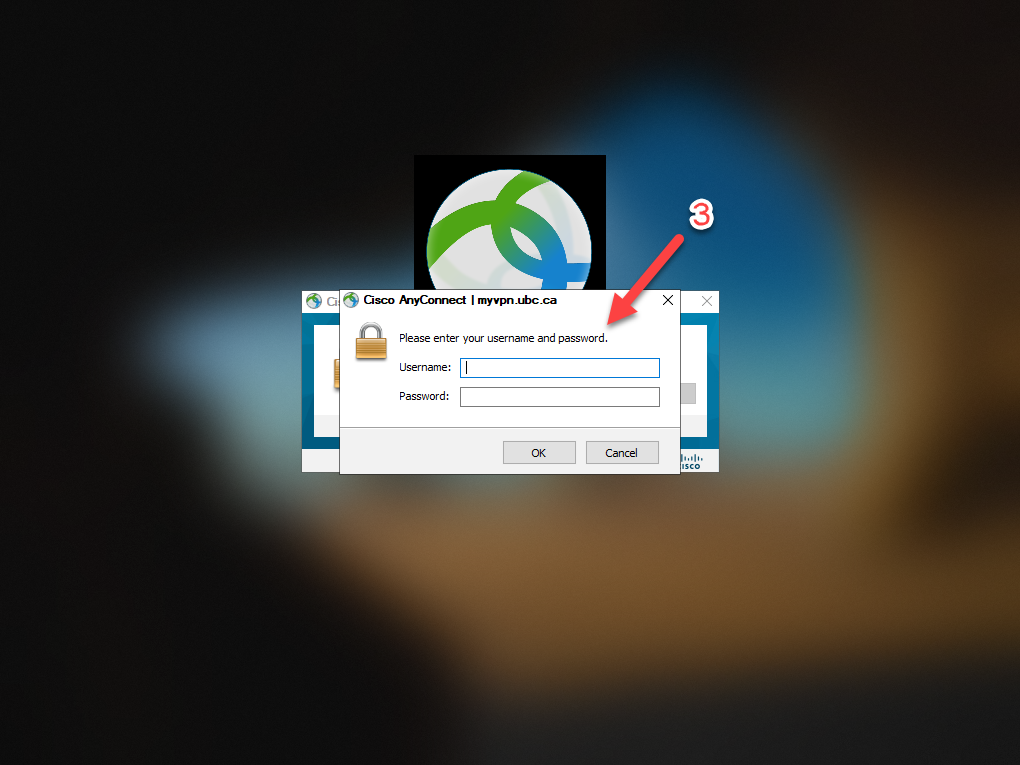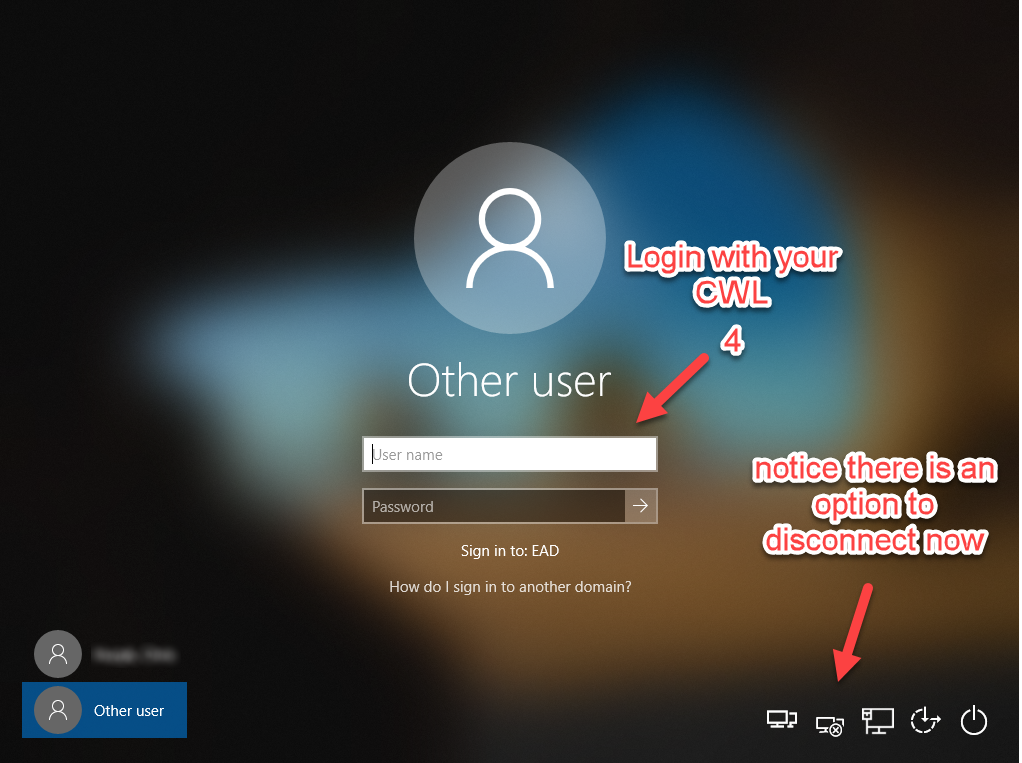VPN - Cisco AnyConnect Start Before Login Module
This article outlines the process of connecting up to VPN prior to login. This is primarily used when sending equipment out where a user could not login to populate accounts.
Requirements:
To use the VPN Before Login Module, you must be using a computer that is:
- Running Windows 10 (SCCM Template)
- Supported by ITServices [has an Asset or Service tag]
- Connected to the internet (wired/wireless)
Tech Instructions:
Currently, the installer is not automatically deployed to workstations so a manual install prior to the machine leaving the campus is required.
Installer can be found here:
- \\n13.ok.ubc.ca\SIRVOL\ITServices\Installs\PC\Cisco
- There are two installer folders
- Cisco AnyConnect Start Before Login Module
- Cisco_AnyConnect_Secure_Mobility_Client_with_Umbrella_and_Connect_Before_Login
For now, please use the one without Umbrella.
User Instructions:
To connect to VPN prior to login, please follow the following instructions: