IT Equipment Purchasing Process - Updated 2022
How to purchase department funded non-catalogue IT equipment in Workday
To align with Procurement best practices, Workday business processes and manage our IT resources more efficiently to support the growing campus, the processes for purchasing IT equipment and software was revised in 2022.
Our goals were to:
- Reduce / simplify manual internal tasks
- Simplify client experience
The following table shows an overview of the process & tools for purchasing IT equipment according to who is paying:
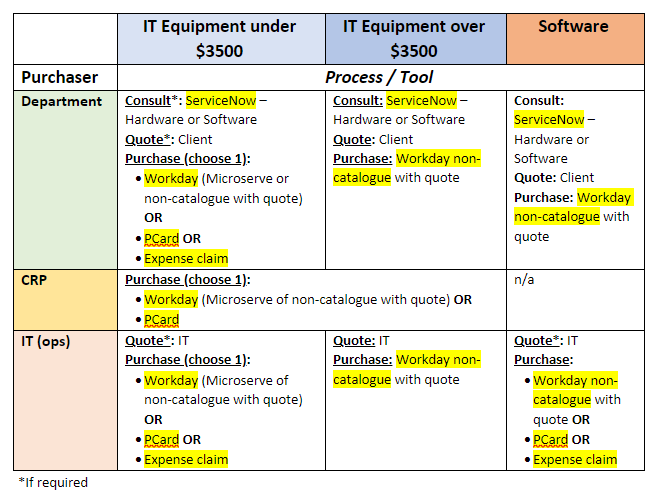
The main changes will be for the end user who will be responsible for getting their own quotes (with advice from IT as applicable) and purchasing items themselves. However this is what is expected for non-IT purchases (e.g. furniture) so the end users should be familiar with this.
IT Equipment Purchase Roles & Responsibilities
- Client - The department paying for the equipment (and approving the purchase) is responsible for purchasing the item and getting any quotes required.
- IT Support - IT will advise departments on recommended equipment and vendors and provide approximate pricing if able, however the client is responsible for the purchase process and subsequent reconciliation requirements.
- Procurement - The UBCO Buyer(s) will provide support as needed with sourcing vendors, contract management, vendor negotiations, Workday enhancement requests and other purchasing issues.
There is a UBCO IT Procurement Team in MS Teams or for IT goods, furniture, services advice, and support contact:
Stacey Broderick
UBCO Buyer
250.807.8470
stacey.broderick@ubc.ca
References
For Clients
- How to purchase software (knowIT)
- How to purchase department funded non-catalogue IT equipment in Workday (knowIT)
- How to Order Computer Equipment in Workday using the Microserve Catalogue (knowIT)
- How to Order Paper for UBCO Supported Printers, Copiers & Faxes (knowIT)
- Apple Education Site
- Workday Quick Guide: Procurement Cheat Sheet (Finance webpage)
- UBCO Procurement Services Info (Finance webpage)
For IT Staff
- IT Equipment Purchasing Process - for OKIT Staff (powerpoint)
- IT Equipment Purchasing Process - for Procurement (powerpoint)
- Departments are responsible for placing their own orders for equipment and software (using Workday or UBC Visa card) and obtaining formal quotes or order details as needed.
- IT will provide consultations for recommended equipment, vendors and estimated costs as requested (via ServiceNow)
- If a quote is needed (non-catalogue order) clients can submit a screen shot of a cart (e.g. Apple), or provide detailed order
- For Workday non-catalogue requests, clients should be told to provide in the Internal Memo area the ServiceNow INC# for reference or mention that it has been approved by IT otherwise the order may be delayed while Procurement ensures IT has been consulted.
Software
Similar to the changes for equipment purchases the roles and steps are roughly:
- IT consults / advises – shares info with client on next steps (loops in Clay or Engagement Services as needed)
- Client purchases using their PCard or in Workday (gets quote if it’s non-catalogue)
- (if submitted in Workday) Procurement approves, sends email to create receiving ticket as needed
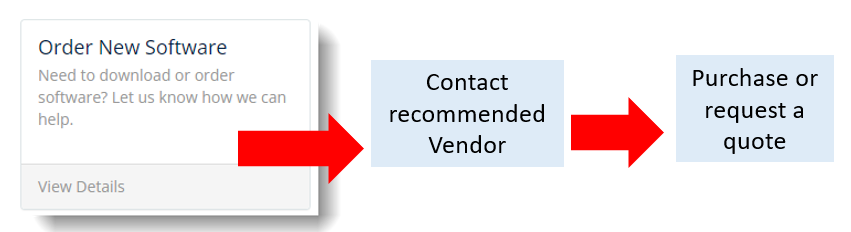
First, check if Vancouver IT or Okanagan IT already have the software, i.e. Microsoft or Acrobat. Note the process for Adobe licenses has changed recently and depends on the type of software needed.
UBC has a contract with Microsoft; however, Microsoft Server or SQL Server is not free (not included in the contract). The client will need to consult with Clay, then contact the IT-site license team c/o site-license@it.ubc.ca to get a quote before submitting the request in Workday. Once it has been purchased UBCO IT staff will receive the keys and deploy (as normal).
Software delivery methods
- SCCM Software Centre and JAMF Self Service:
- For UBC IT supported clients
- UBC Software Download or Kivuto
- For student, staff and faculty whose computers are not managed by SCCM or JAMF (standalone). Most of the time users need local administrative privilege to install the software on their machines.
Campus wide software - AK
This is "free" to staff / faculty / students. New UBCO requests, renewals, etc are managed by Anthony who has a list of available software and renewal dates.
The eligibility for some products may be restricted based on the affiliation with the university (Ie. Students, staff, or faculty). In most cases, license agreements are for UBC-owned assets unless otherwise stated.
The following links are to articles for clients with more details on available campus licenses.
- Campus Wide Software Licenses (knowIT)
- Campus Wide Software Landing Page (knowIT)
- List of Available Software (UBCV)
Instructional Software - Clay or CTL
Departments should consult with Clay before purchasing any instructional software.
Engineering has a dedicated staff that handles software purchases (i.e. Emily Zhang and Karen Seddon) and maintain their own list of licenses for their faculty and researchers. IT staff will only be involved if Engineering or researcher needs assistance installing or updating the license server files (Clay).
One-off Administrative Software Requests (dept. funded) - Engagement Services
Basic / individual one-off request (e.g. Dragon, wordperfect)
- Is it a campus wide license or available on Kivuto? ->
- If YES send client link / info (see above)
- Is it cloud based? ->
- if YES assign to ES to review requirements, PIA process etc.
- If NO to above, advise client to get a quote from a vendor (google software, or try Compugen, Softchoice) and how to submit Purchase request in Workday (non-catalogue item)
If the requested software is not provided by UBC as campus software (available in labs or via UBC software licensing) please ask the client to submit a ticket for consultation:
To request a software consultation:
-
Log into the UBC Self Service Portal
-
Click on "Request a Service"
-
From the left side menu, click on "Hardware, Software & Desktop" – then on the right, select the box that says "Order New Software"
If the requested software will be installed on premise, no PIA is required. Any software which is cloud based will need to complete a PIA to ensure any data collected is stored securely, especially if it contains any Personal Information.
Vendors
Clients are able to purchase software from any vendor and should ask if the vendor offers an education discount. A quick Google search is usually the fastest way to find a vendor.
Adobe and Compugen are the BCNet VAR for software purchases for UBC and can help the client directly with software options and any available discounts. A list of available Compugen software is available here (as of 2022). Clients can contact Compugen directly:
Cam Kwasney supports UBCO on everything Software.
Software quote requests should be sent to: BCNet@compugen.com. This is a centralized inbox handled by multiple individuals. Sending the request here would ensure it’s assigned to the correct person.
Research - Research Computing & Clay
Researchers can purchase whatever software they want because they're the subject matter experts and IT will not necessarily need to be involved. They will only be involved if IT-support is required, i.e. if they need help with the install or access to the servers.
The process for researchers to purchase software that is not provided by UBC is the same as above:
- Client consults with Research Computing as required (via a Software Request in ServiceNow)
- Client talks to vendor and gets quote,
- Purchases directly or in Workday follows the non-catalogue purchase process providing the quote and a note that they have consulted with IT or the ServiceNow INC#.
- If required, once the software is ready IT will help get it installed / deployed
**Memo**: please write the INC# of the UBC Self-Service request you submitted to consult with UBCO IT on your software needs. Failure to include a reference to an incident # or that you have consulted with IT may delay the approval of your request.

