How do I request access to Confluence Wiki?
Article ID: 451 | Last Updated: Tue, Jan 28, 2025 at 3:11 PM
The Confluence Wiki ( https://confluence.it.ubc.ca ) is supported through UBC IT in Vancouver. Follow these instructions to request access.
Instructions:
- Request access to the Confluence Wiki through UBC IT's Self Service Portal, available at: https://ubc.service-now.com/selfservice/ (CWL username/password required)
- Click on Request a Service
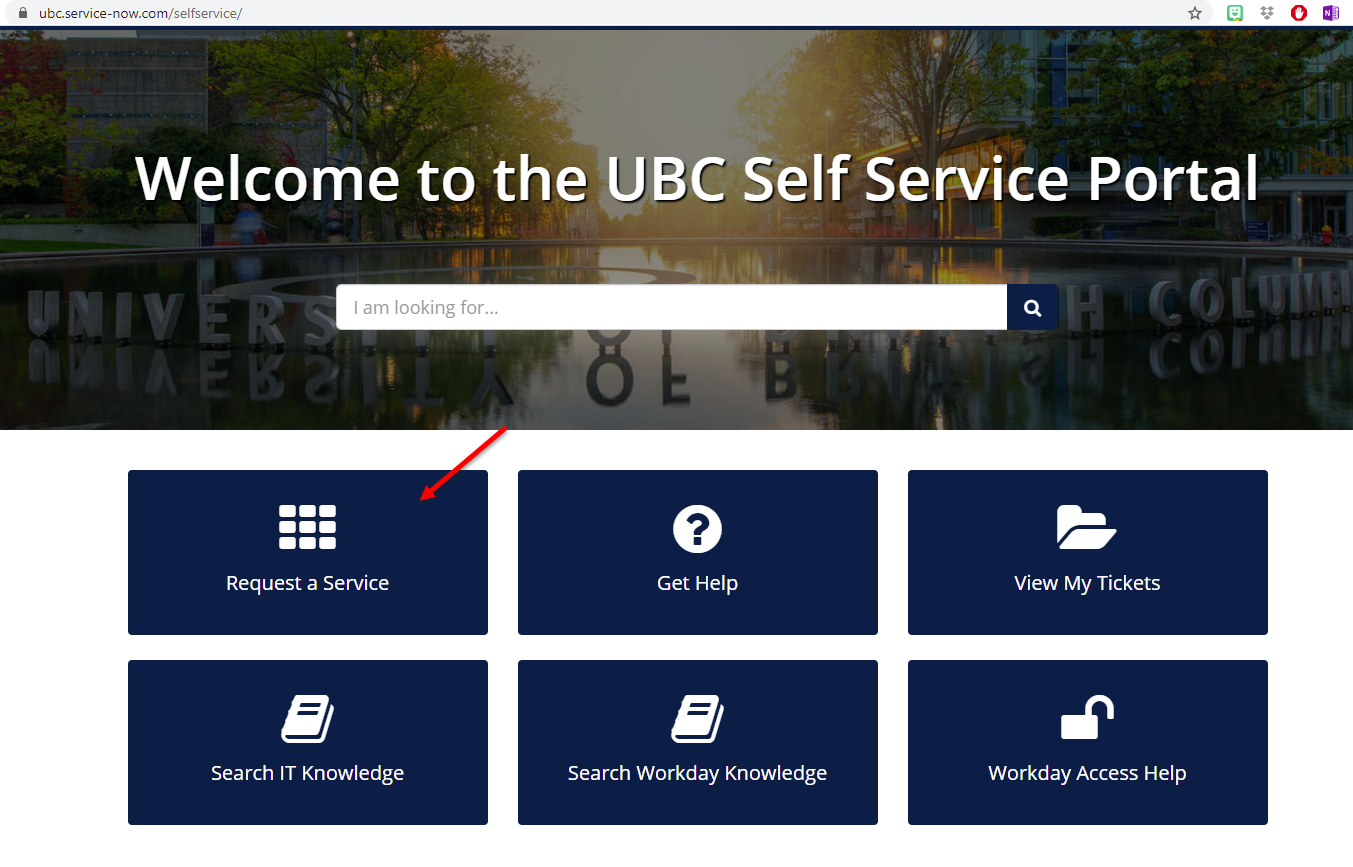
- Click on Administrative Application Access & Support, then Request Application Access
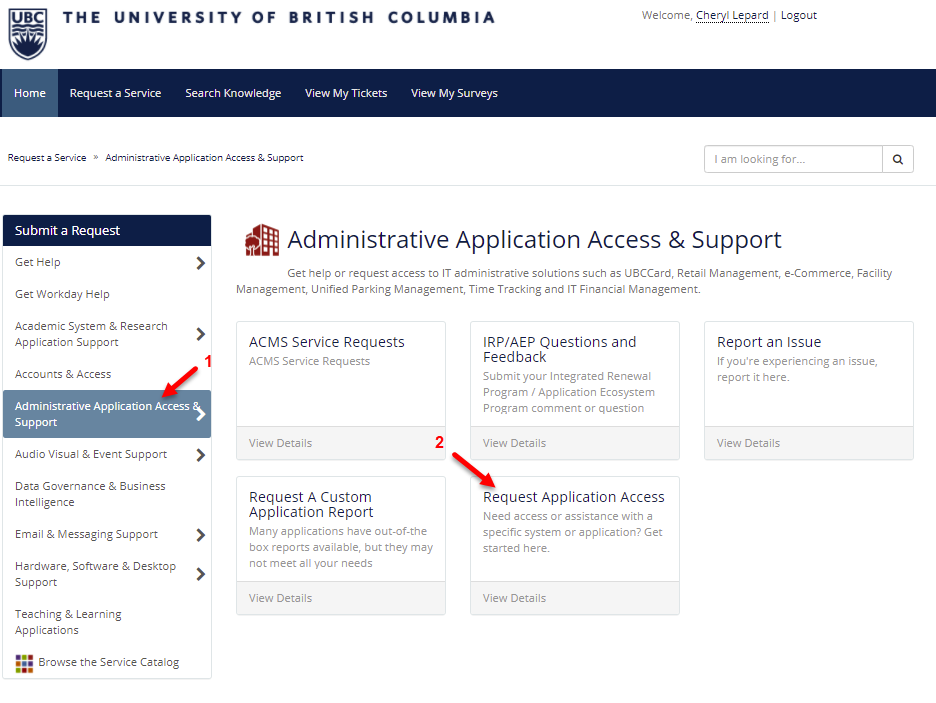
- Complete and submit the form. Specify "Confluence Wiki" in the "specific application name" field.

