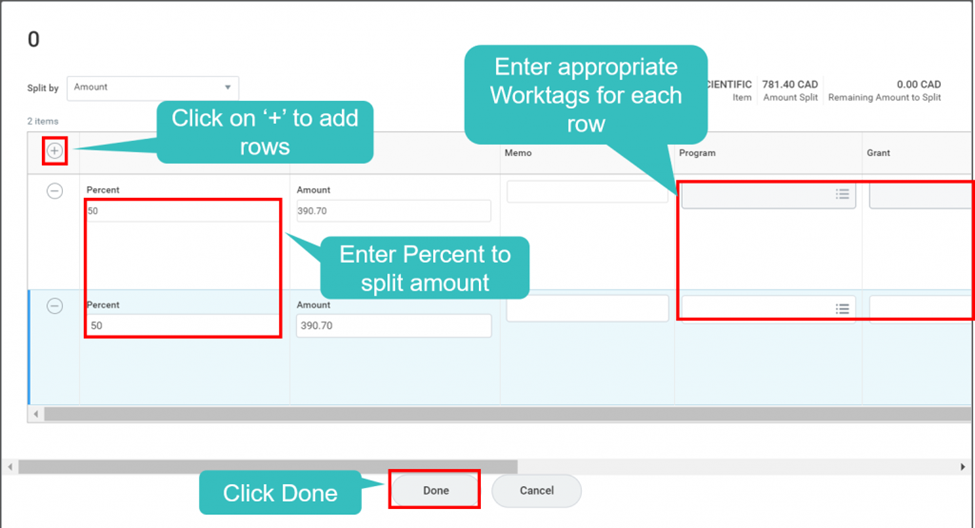How to do Split Costs in Workday
Article ID: 1201 | Last Updated: Thu, Apr 21, 2022 at 11:11 AM
For some IT Equipment purchases, you may need to split the costs to be paid from more than one Cost Centre or Worktag based on Amount or Percentage.
- Click on ‘0’ under Splits.
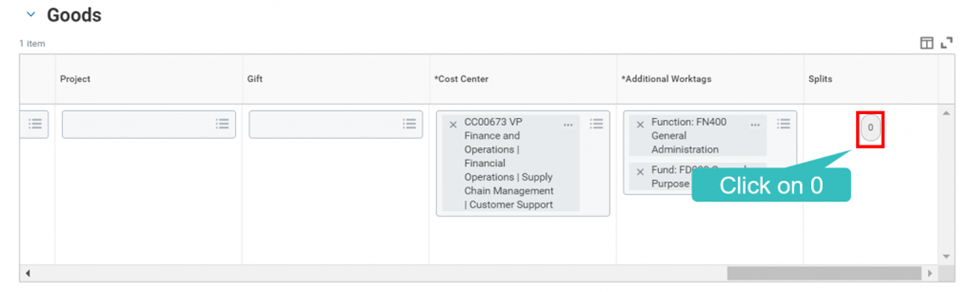
- Click on the drop-down icon. Then select Amount from list.
Note: Split by quantity has been restricted, hence you will not be able to split by Quantity.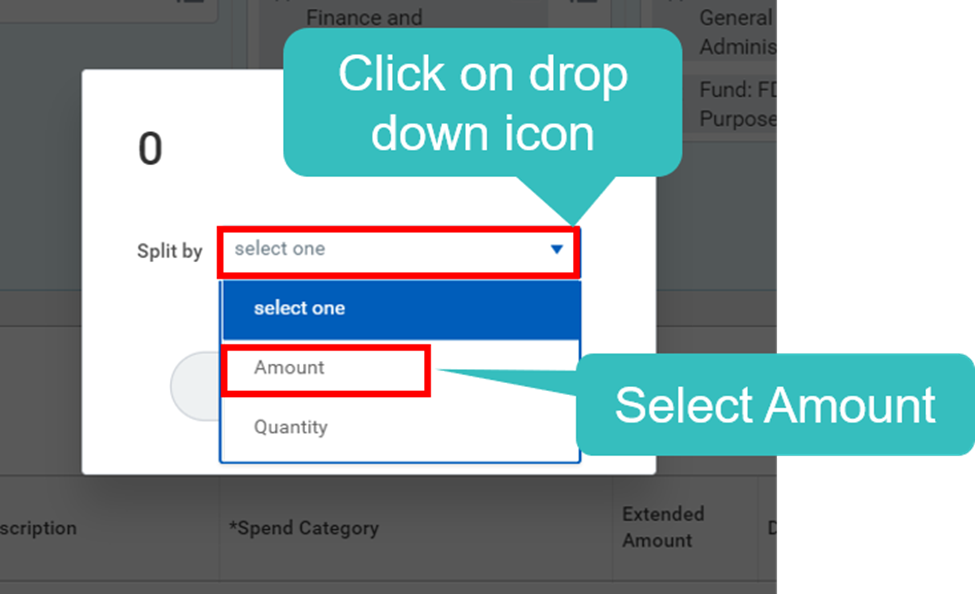
- Click on the ‘+’ icon to add rows.
- Enter Percent to split the amount.
- Enter the appropriate Worktags for each row.
- And then click on Done