How do I share files in Workspace 2.0 using the web client.
You can follow these instructions to share files in Workspace 2.0 using the web client.
Requirements:
You must have access to Workspace 2.0 and the Internet.
Instructions:
Navigate to your Workspace 2.0 homepage. If you need to set up access, follow the instructions found here How do I access Workspace 2?How do I access Workspace 2?
You will see the files and folder that you have access to listed in the My Content section of the screen. The rightmost column after each file is the Actions column, and has 4 actions that you can perform: Comment, Download, Delete, or Share.
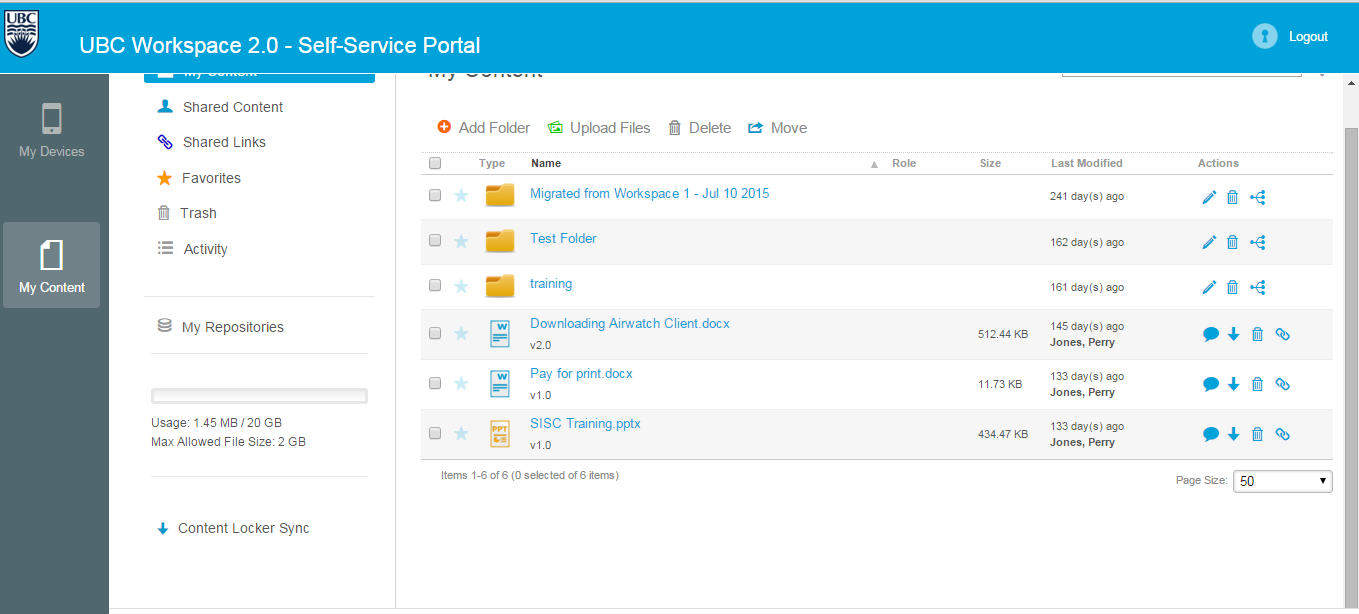
If you click the Share Link button, it will take you to the Share screen, which gives a share link you can send, as well as several security options that you can set for the share.
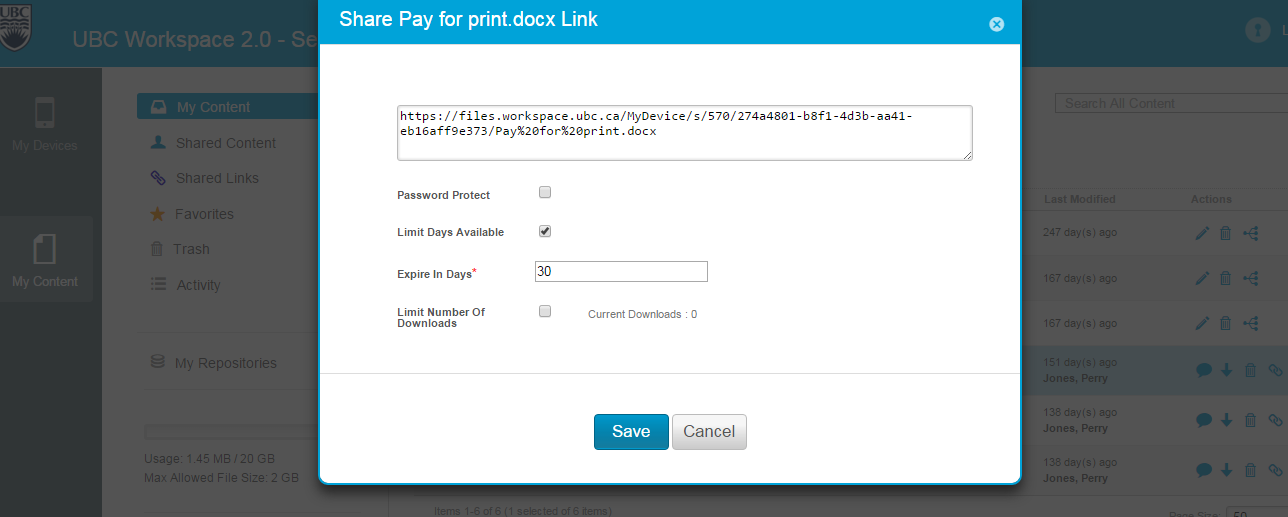
Password Protect allows you to set a password for the Share link.
Limit Days Available expires the link after the set number of days has passed.
Limit Number of Downloads expires the link after the file has been downloaded that number of times.

