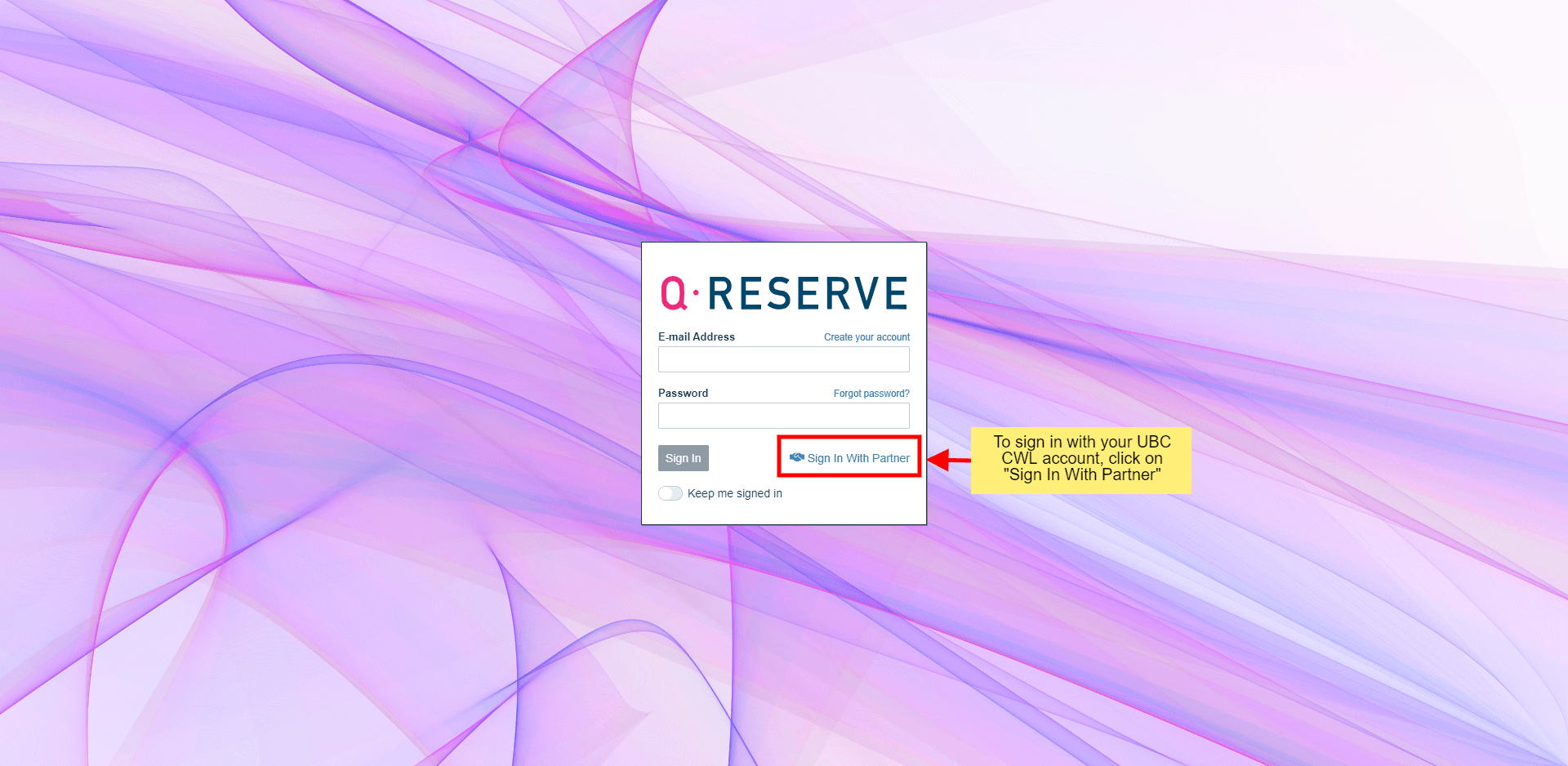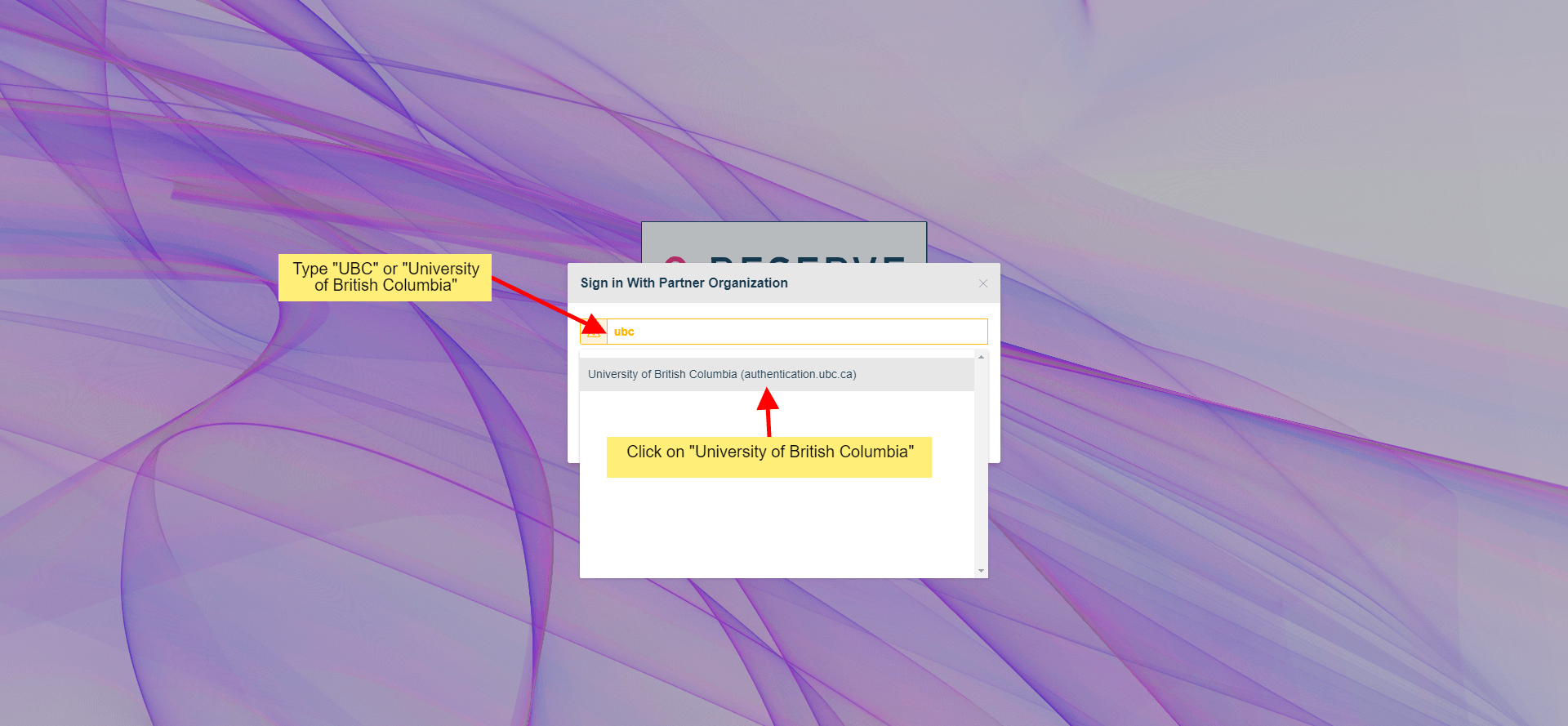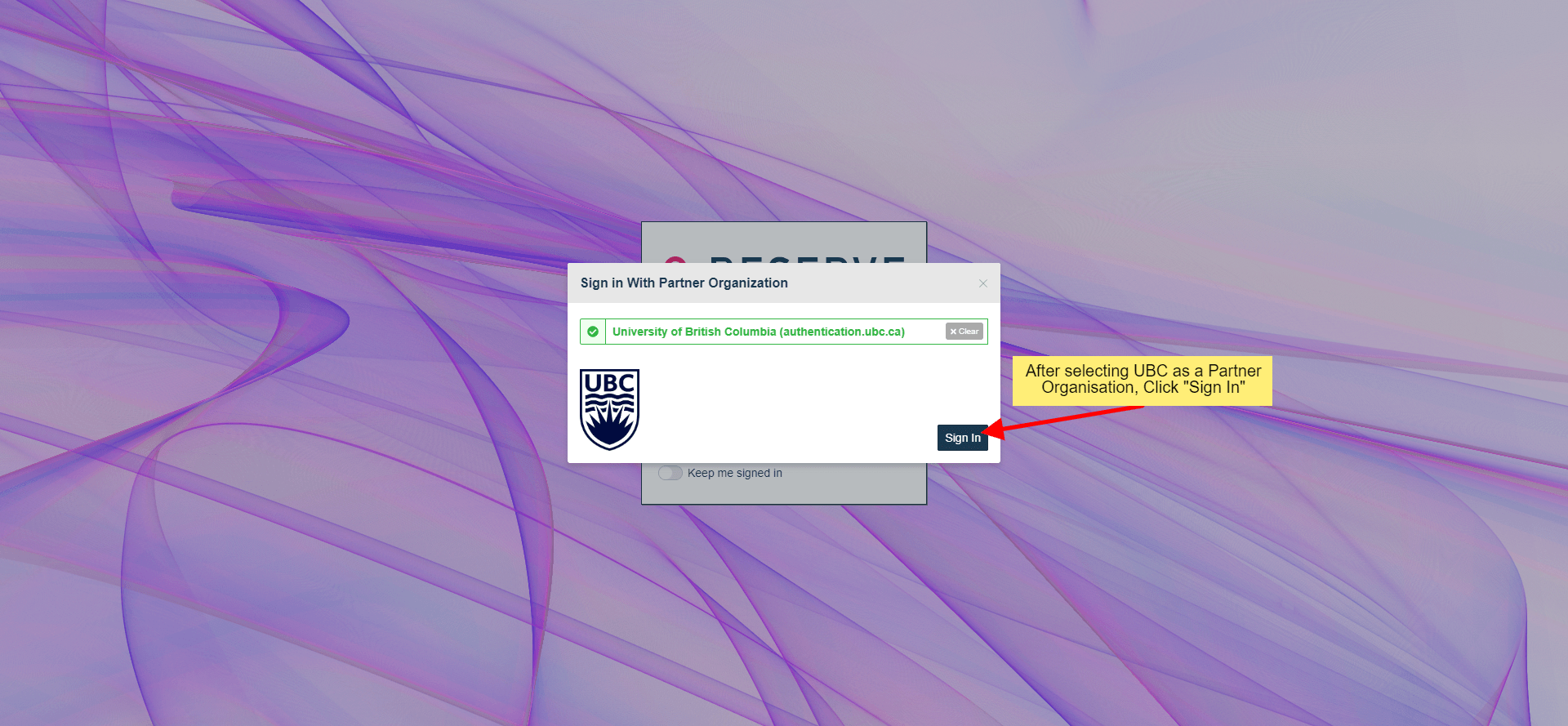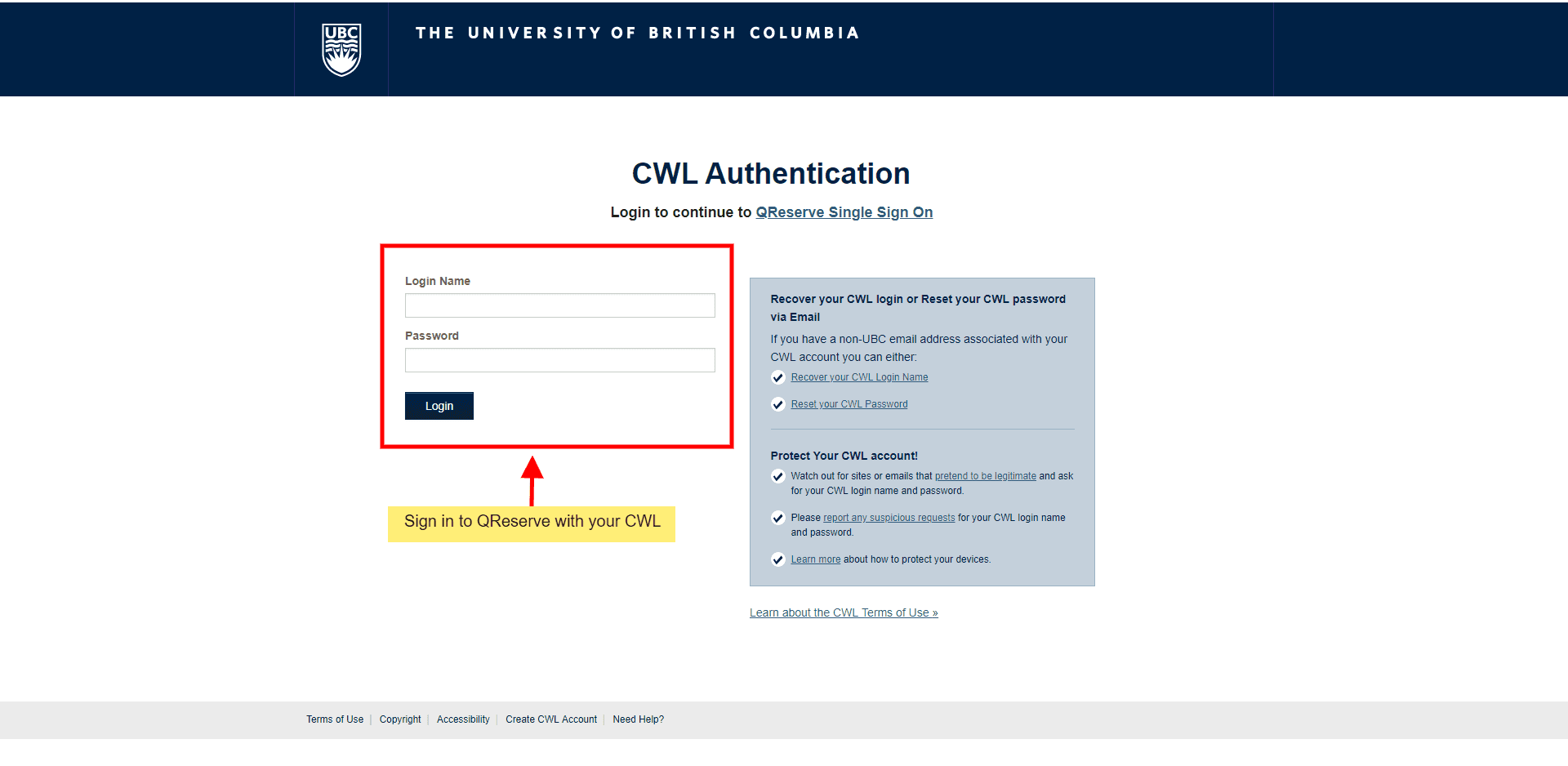How do I access QReserve
Article ID: 957 | Last Updated: Fri, Feb 3, 2023 at 11:09 AM
Follow these instructions to sign in to QReserve using CWL.
Instructions:
- Go to: https://my.qreserve.com/login
- Click on “Sign In With Partner”
- Type “UBC” or “University of British Columbia” in the search field.
- Select “University of British Columbia” and click “Sign In”
- You will be redirected back to UBC and prompted to enter your CWL Login Name and Password.
Note: if this is your first time accessing QReserve, a new account will be created for you. You will be sent an email with instructions to verify your account and email address. You will need to do this before you are able to access QReserve.