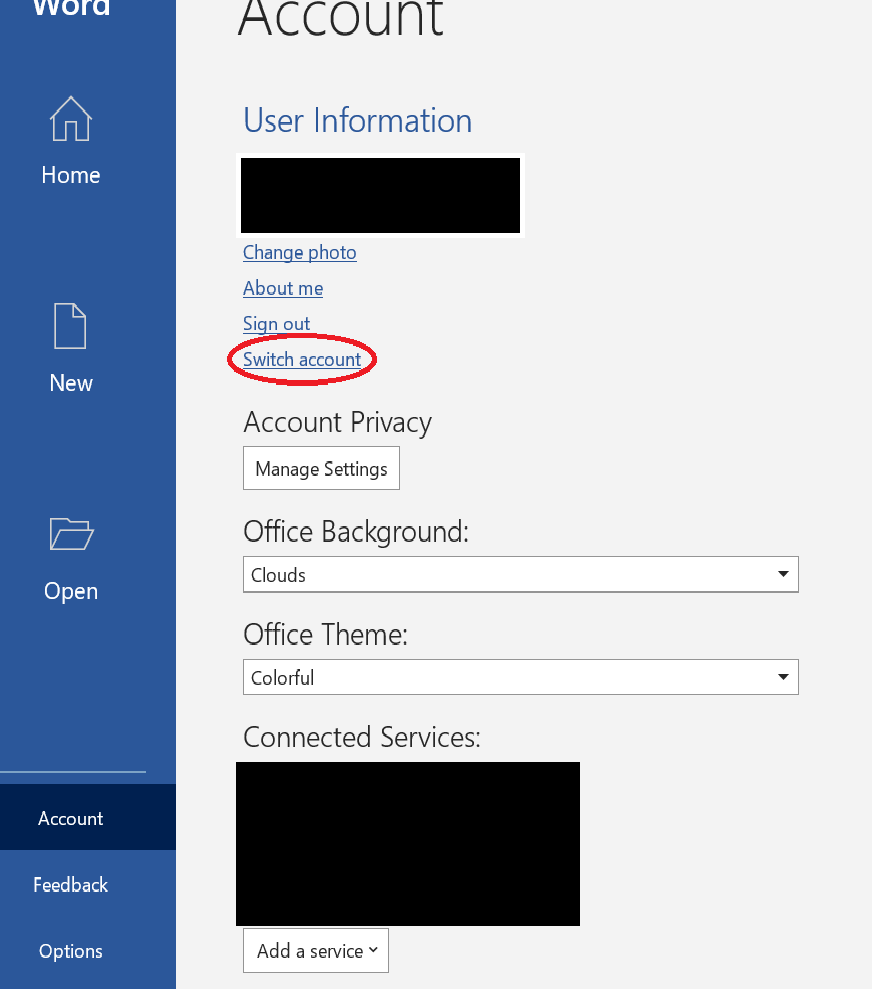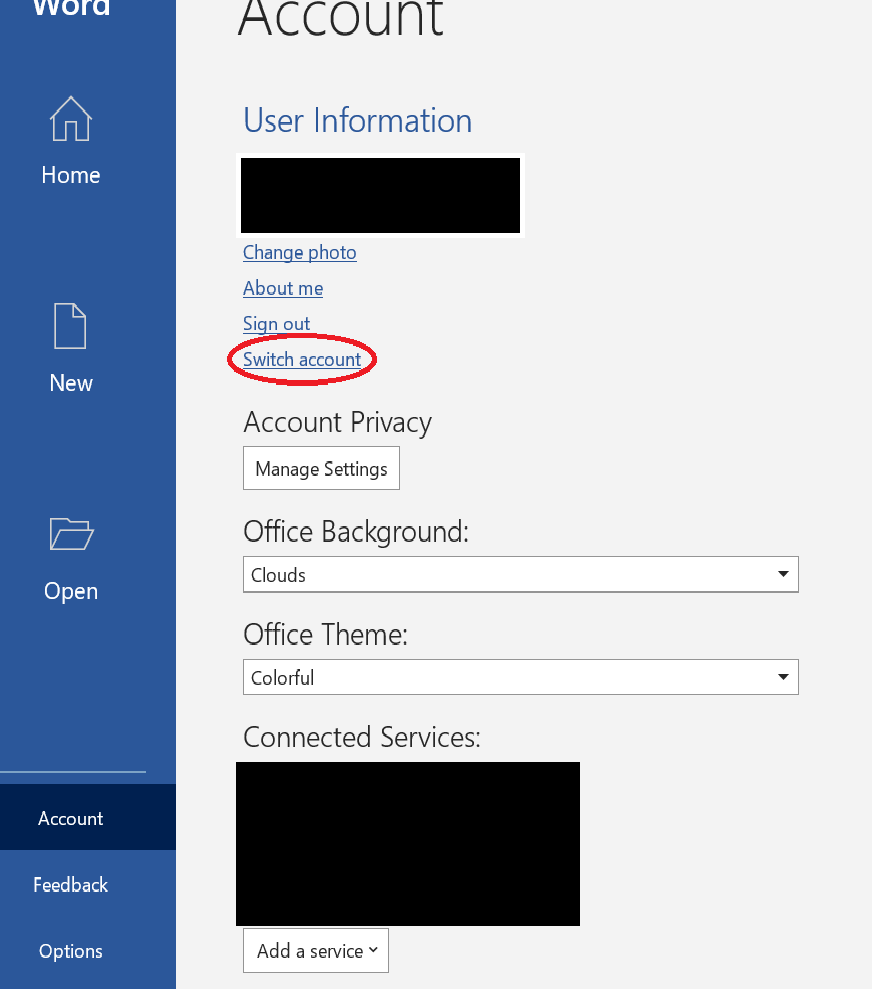How to migrate from "ubc365.onmicrosoft" to "student.ubc.ca" and activate Microsoft Products?
Migrating from "ubc365.onmicrosoft" to "student.ubc.ca"
- UBC used to give out Microsoft subscriptions to students using "cwl_username@ubc365.onmicrosoft.com". But this has been discontinued and all the Microsoft subscriptions are migrated to "cwl_username@student.ubc.ca" which is known as Student email.
- If you are currently using old subscriptions then you might get an error like " You don't have a license to use Office 365 with the user ID assigned to you by your work or school. Ask your admin to assign one to you. If you're an admin, you can assign one to your account. "
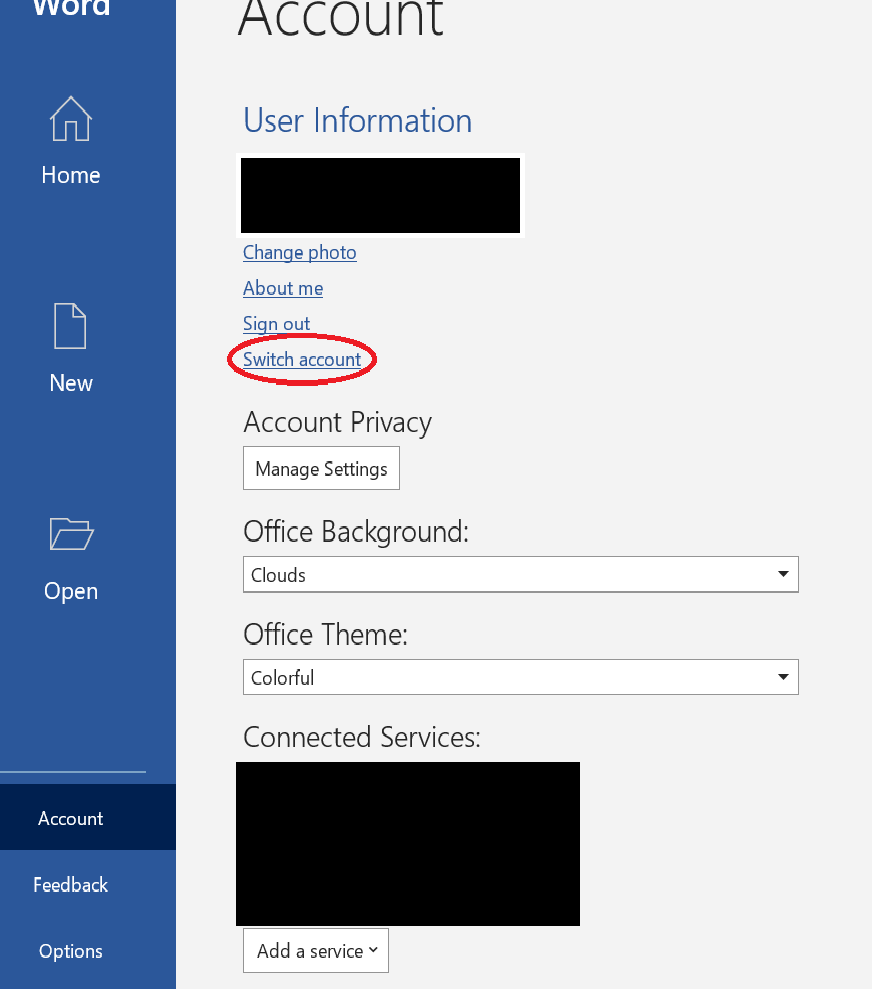
- To migrate from the old service, open any of the Microsoft Products and just click on Switch Account and use your student email: cwl_username@student.ubc.ca and CWL password.
- If you have trouble logging in with your Student email then it might be possible that it is not activated. If that's the case follow this link on how to set up your student email: https://knowit.ok.ubc.ca/article/how-to-set-up-ubc-student-email-1178.html
- Note - It might take up to 48 hrs before the Student email is completely activated and can be used for accessing Microsoft Office products.
Article ID: 1181
Created On: Wed, Jan 26, 2022 at 10:16 AM
Last Updated On: Thu, Jul 6, 2023 at 3:48 PM
Authored by: Anshul Dhariwal
Online URL: https://knowit.ok.ubc.ca/article/how-to-migrate-from-ubc365-onmicrosoft-to-student-ubc-ca-and-activate-microsoft-products-1181.html