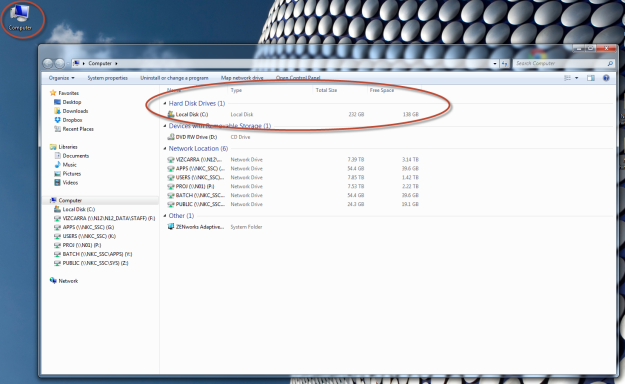
Use the following instructions to determine how much hard drive space you are currently using.
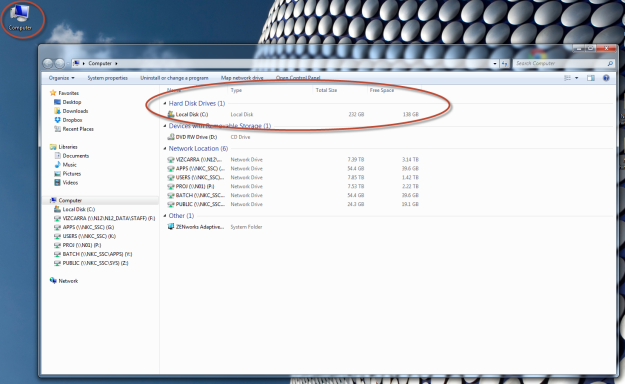
From your desktop, double click on the Computer icon to display the list of drives associated to your computer.
Your Local disk (C:) is your computer hard drive and if you subtract the Free Space from the Total Size you will know how much space you are using. In this example there is 94GB of disk space being used.
You should always leave a minimum of 10% available disk space to allow for temporary file read/write access and to avoid unnecessary disk fragmentation would could become a problem later.
Article ID: 92
Created On: Tue, Jul 22, 2014 at 12:21 PM
Last Updated On: Fri, Feb 16, 2018 at 10:40 AM
Authored by: Andy Fehr
Online URL: https://knowit.ok.ubc.ca/article/how-do-i-determine-my-disk-space-usage-92.html