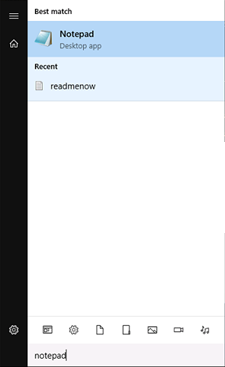
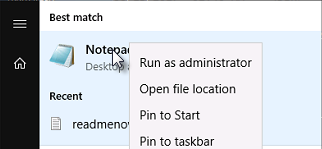
From within Notepad, click the File menu and select Open.
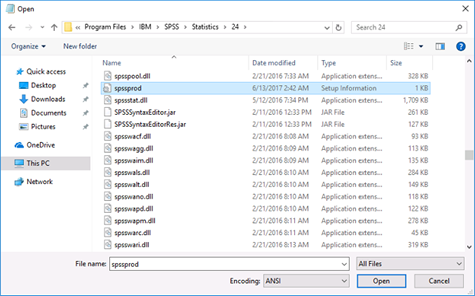
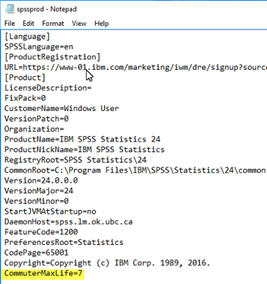
Follow these instructions to increase the maximum duration of your SPSS offline [commuter] license from the default 7 days to the maximum of 30 days.
Requirements:
To increase your maximum commuter license duration, you must:
Instructions:
If you are running Windows 7 or greater, you will need to launch Notepad as an administrator. If you do not do this step, you will be unable to save your changes.
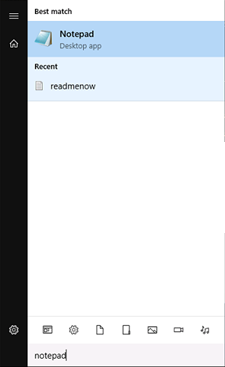
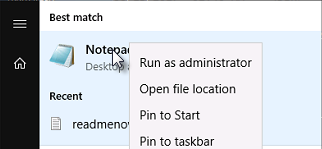
From within Notepad, click the File menu and select Open.
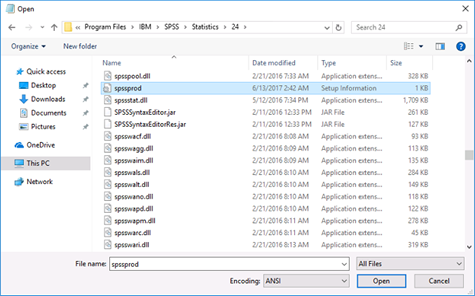
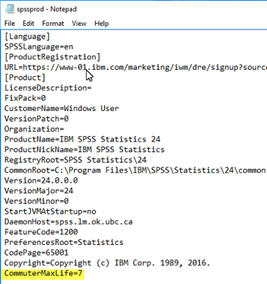
Article ID: 697
Created On: Tue, Jun 13, 2017 at 3:32 AM
Last Updated On: Tue, Jun 13, 2017 at 3:37 AM
Authored by: Aaron Heck
Online URL: https://knowit.ok.ubc.ca/article/how-do-i-increase-the-maximum-duration-of-my-spss-offline-license-697.html