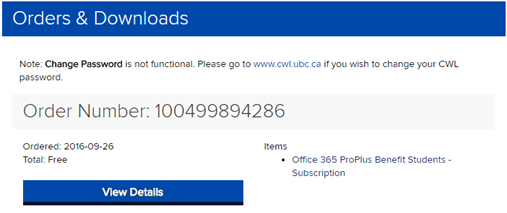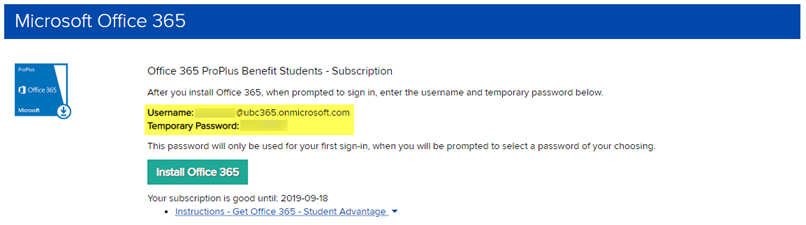How do I find out my Office 365 username or my original Office 365 password?
Follow these instructions to find out your Office 365 username, or original Office 365 password?
Requirements:
To find out your Office 365 username, or your original Office 365 password, you must be able to login at download.ubc.ca.
Instructions:
- Go to download.ubc.ca.
- Click the Download Office 365 button.
- Login using your CWL.
- Click the Options menu in the upper right hand corner of the screen, and select Your Account/Orders.

- Scroll through your order list and locate the most recent order for Office 365 ProPlus Benefit Students - Subscription. Click the View Details button.
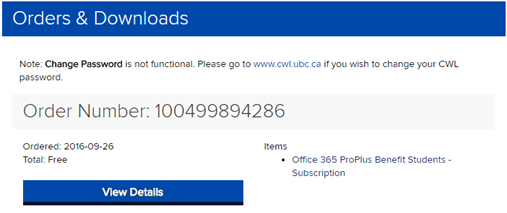
- Your Office 365 username, and original Office 365 password, will be visible as shown in the picture below:
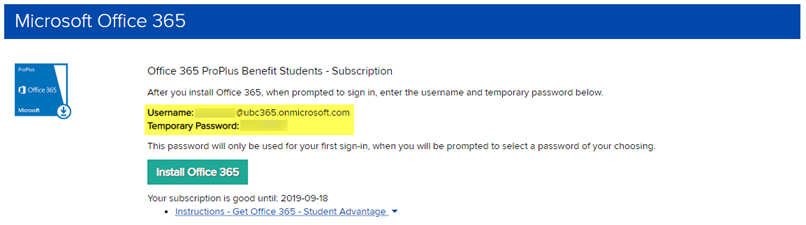
While your username will not change, you are forced to change your Office 365 password the first time you log in at portal.office.com. If you have ever logged in at portal.office.com, the password shown in your order will no longer work. If you have forgotten your password, you will need to reset it.
Article ID: 525
Created On: Mon, Sep 26, 2016 at 1:15 PM
Last Updated On: Fri, Nov 2, 2018 at 11:36 AM
Authored by: Aaron Heck
Online URL: https://knowit.ok.ubc.ca/article/how-do-i-find-out-my-office-365-username-or-my-original-office-365-password-525.html