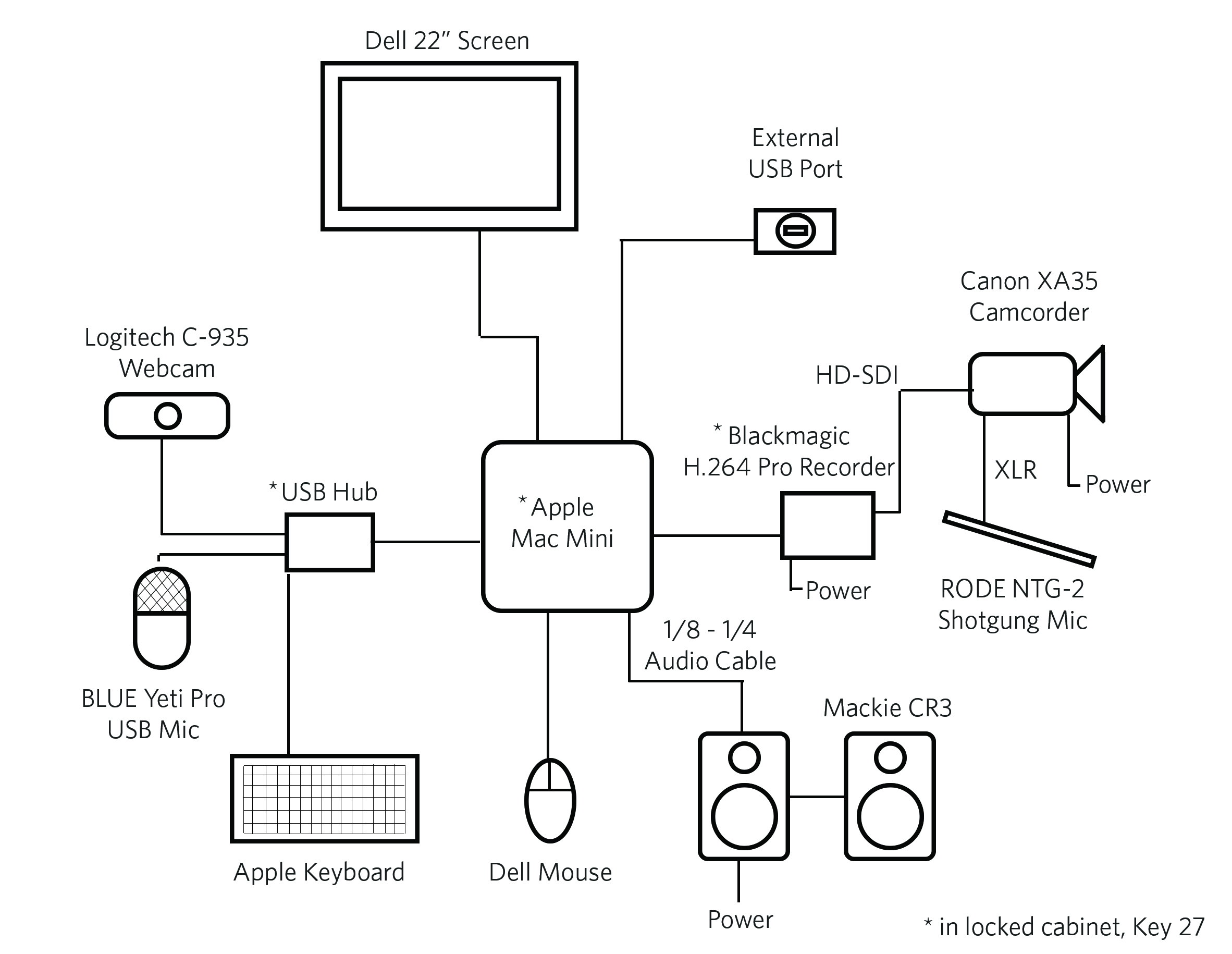
About:
Studio123 (LIB123) is located on the Library main floor. Studio123 has been designed for ease of use with the focus of media creation. Please do not unplug or otherwise tamper with any of the equipment in the studio. It is not intended to be used as a study room and has a strict No Food, No Drink policy.
This article contains general information about Studio123, troubleshooting tips, and equipment list and wiring diagram.
Booking:
Studio123 is available during standard Library hours.
To book visit UBC Studios Okanagan Spaces page hxxps://ubcstudios.ok.ubc.ca/studio_spaces/studio123, or the Studio123 QReserve page: hxxps://my.qreserve.com/reservable/12crvi32e2mn5tygnd2sh5d87em1uvjiqkv4tn.
Features:
The studio has been outfitted with acoustic treatments, light control blinds, and specialized LED filming lights. The room is also equipped with high-quality video and audio capture devices.
The software featured are:
1. Audacity for simple audio-only recording using the supplied USB microphone
2. OcenAudio for simple audio-only recording using the supplied USB microphone
3. QuickTime Video for quick video capture using the HD camera and ceiling-mounted shotgun microphone
Trouble Shooting:
To simplify support, there is a Help Phone located in the room with direct lines to:
Audacity/OcenAudio
No Audio Levels when trying to record. (Note: you will not hear your audio while recording)
No Audio Levels Continued
No Audio on playback of recording
QuickTime Video
Equipment
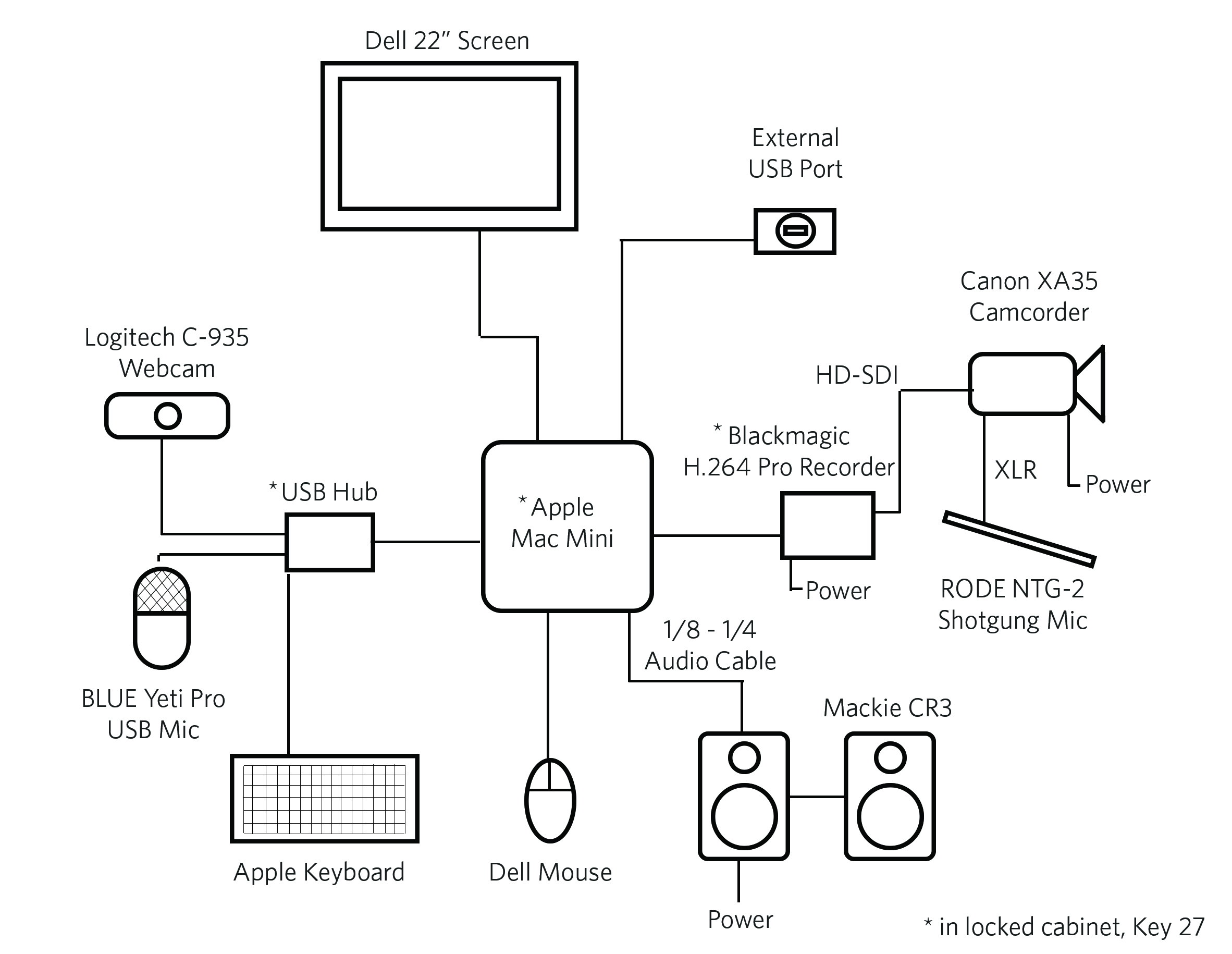
Article ID: 507
Created On: Fri, Aug 12, 2016 at 11:24 AM
Last Updated On: Fri, Jul 5, 2024 at 10:41 AM
Authored by: Joel Thiessen
Online URL: https://knowit.ok.ubc.ca/article/studio123-lib123-overview-troubleshooting-507.html