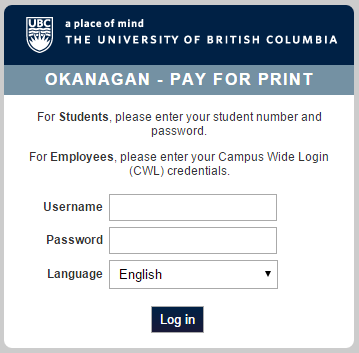
The following article describes how to set or change your Student Pay for Print Card/ID PIN.
Instructions:
1. Login to the Pay for Print web page using your Student Number and Password (same as Workstation Login).
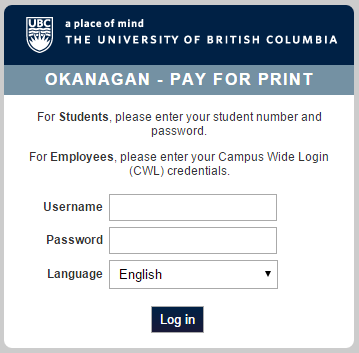
2. Click on the Change Details link from the top menu.
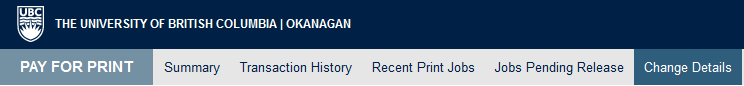
3. Enter your New Pin twice, and click Change PIN.
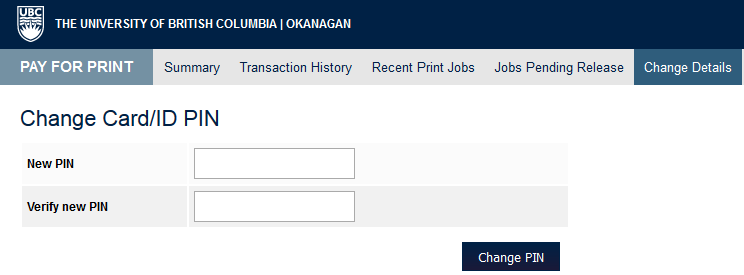
Print balance getting low? See the following article on how to add money to your Student UBCcard.
Now that I have funds on my UBCcard and have an updated Card/ID PIN, how do I print? See the following article on how to print with Student Pay for Print.
Article ID: 333
Created On: Thu, Aug 20, 2015 at 11:01 AM
Last Updated On: Tue, Apr 10, 2018 at 4:23 PM
Authored by: Clay Pakenham
Online URL: https://knowit.ok.ubc.ca/article/how-do-i-set-or-change-my-student-pay-for-print-card-id-pin-333.html