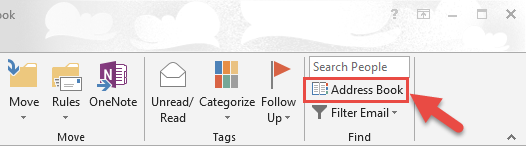
This article describes how to manage a UBC department distribution list.
Requirements
To manage a distribution list you must be using a PC that is:
Unfortunately for Mac users, this functionality is not supported in Office for Mac and you must use:
If your distribution list is a hidden distribution list [not visible in the Address Book], you cannot manage list membership. In order to make changes to list membership for hidden distribution lists, please submit a ticket.
Instructions for PC
To add and remove members on your distribution list using Outlook 2010/2013, do the following:
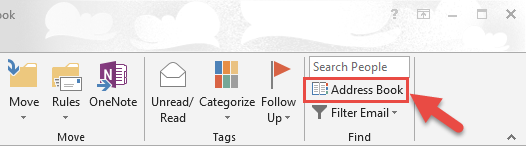
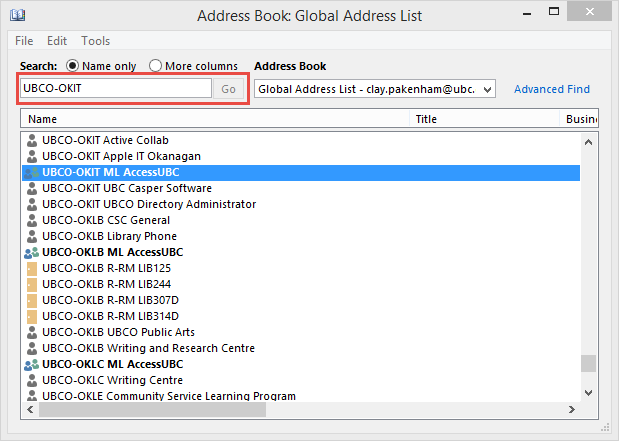
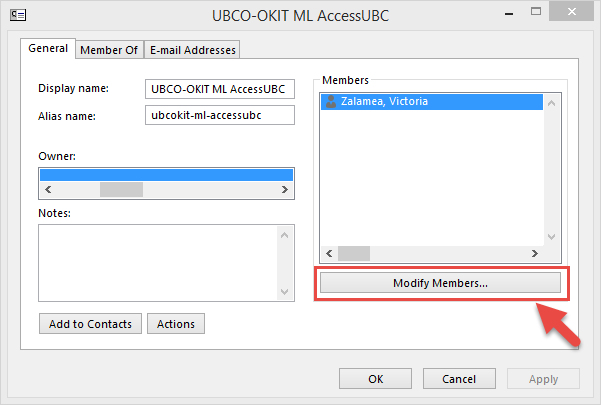
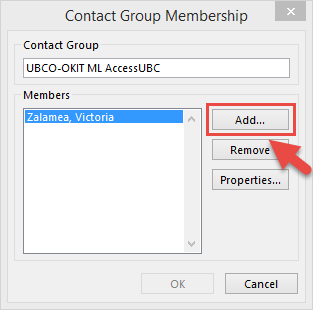
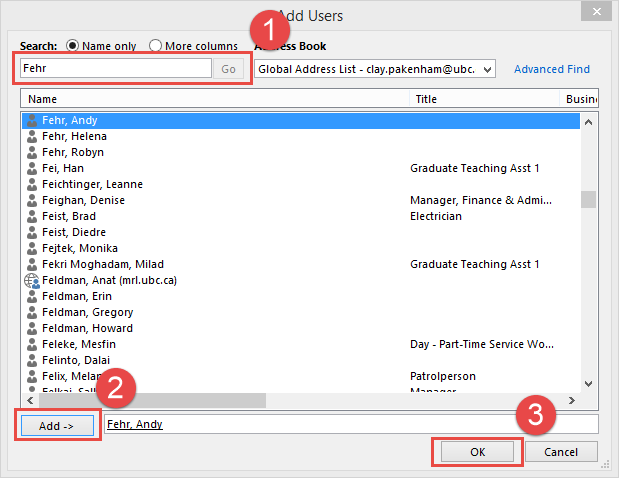
Instructions for Mac (Webmail)
Article ID: 195
Created On: Wed, Mar 18, 2015 at 2:13 PM
Last Updated On: Wed, Nov 30, 2016 at 10:56 AM
Authored by: Clay Pakenham
Online URL: https://knowit.ok.ubc.ca/article/how-do-i-manage-a-distribution-list-195.html