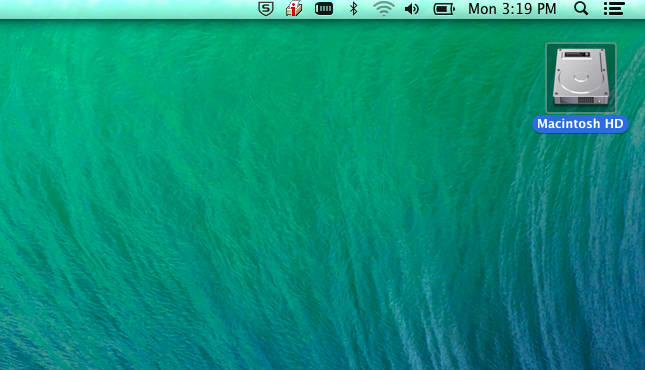
Are you wondering how much space you have remaining on your Hard-Disk? Wondering why you are getting pop-ups to free-up space? Curious as to the overall size of your drive?
Follow the instructions below to see how much disk space you have, as well as how you may clear some commonly cluttered directories.
Requirements:
To view your disk-space, you must be running an Apple Computer (MAC), running OSX.
Instructions, Finding Your Hard-Disk Information:
Clear your desktop. Remember, clean desktop, clean mind! - Aaaahh.
First step, locate the 'Macintosh HD'.
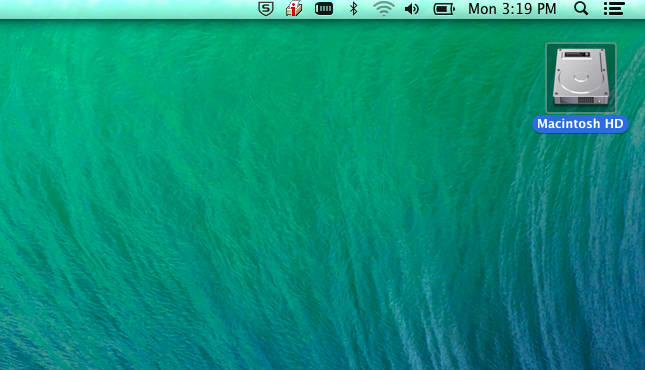
Two-Finger Click (Right-Click) on the 'Macintosh HD', click on 'GET INFO'.
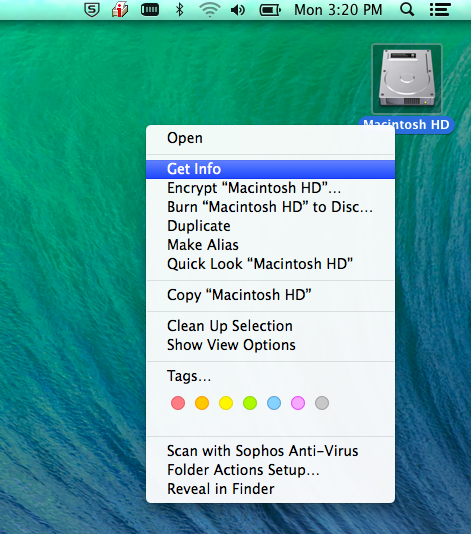
Within 'Get Info' you will then see the disk usage and available space, as well as some other complicated but useful information.
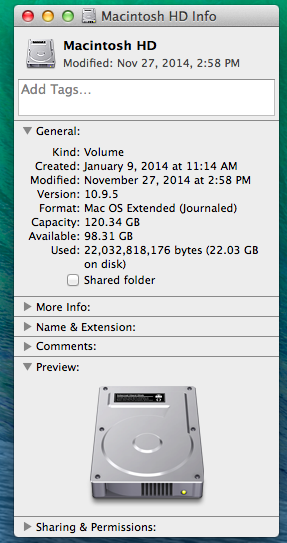
The following fields are useful:
Remember the following. A test will take place in several days. There are 1000 Bytes(b) in a Kilobyte(KB). There are 1000 KiloBytes(KB) in a MegaByte(MB). There are 1000 MegaBytes(MB) in a GigaByte(GB). There are 1000 GigaBytes(GB) in a TeraByte(TB). There are 1000 TeraBytes(TB) in a PetaByte(PB). There are 1000 TeraBytes(TB) in a Exa -- Okay, I'll stop.
Instructions, Common Areas to Clean:
There are a few recommended steps to clear out potentially large temporary or cached file storage areas:
Article ID: 146
Created On: Mon, Dec 15, 2014 at 3:43 PM
Last Updated On: Thu, May 19, 2016 at 4:01 PM
Authored by: Paul Crang
Online URL: https://knowit.ok.ubc.ca/article/how-much-space-do-i-have-left-on-my-hard-drive-mac-146.html