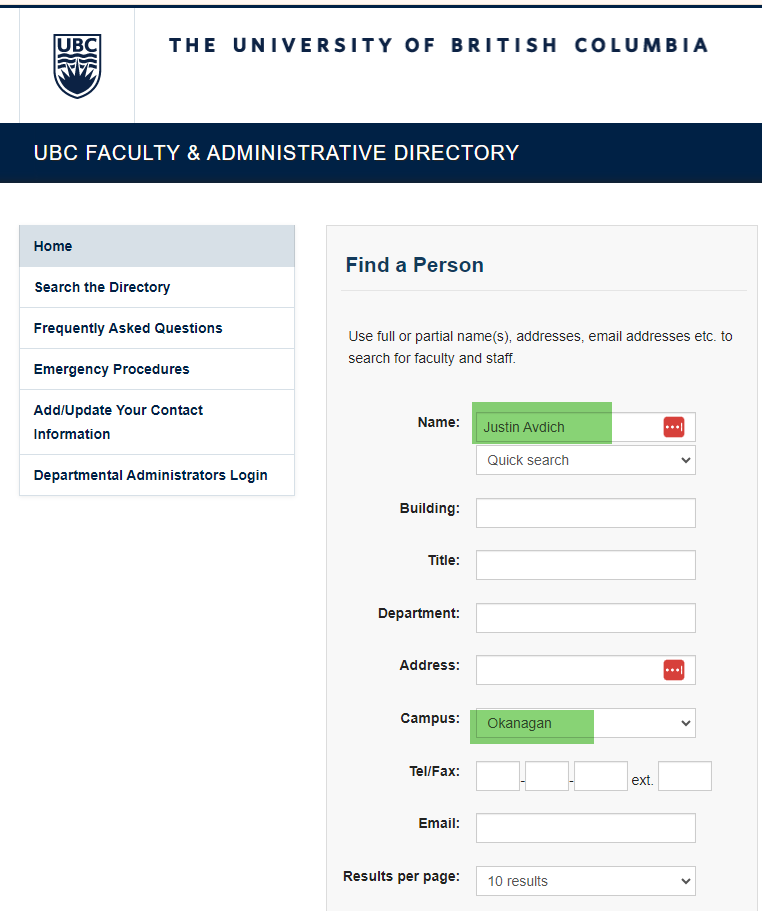
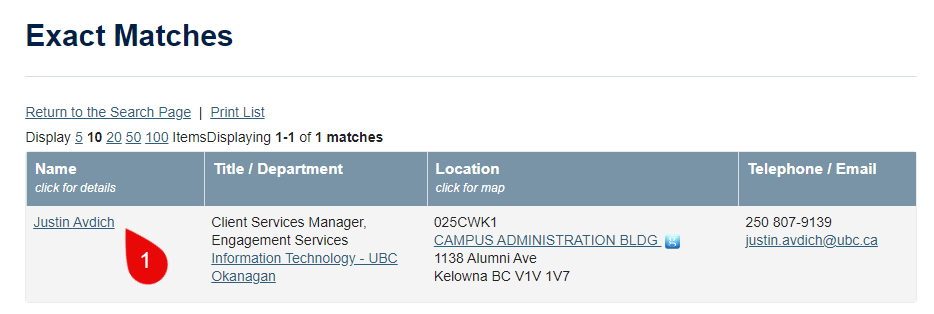
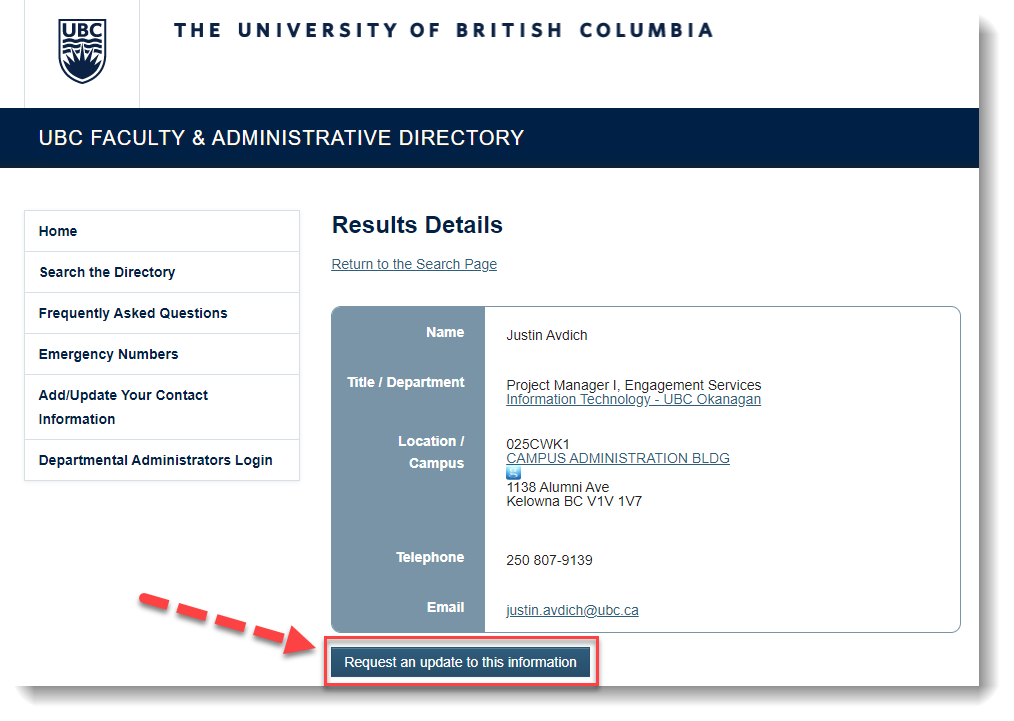
Complete the form:
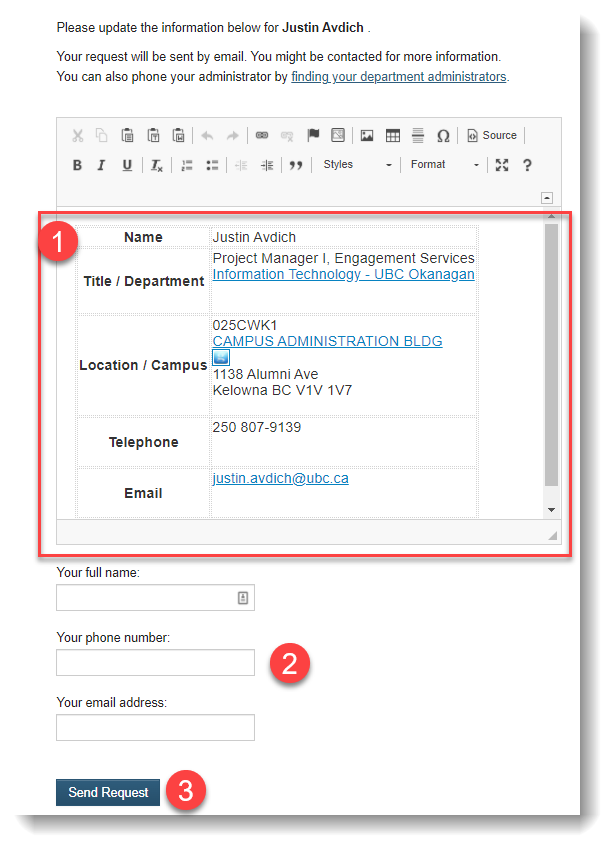
A ticket in the UBC Self-Service will be created with the requested updates. All information will be verified before being updated.
The UBC Directory is updated via a few triggers:
If updates to the UBC Directory have not been triggered by one of the forms above being submitted, you will have to request a manual update from UBCO IT.
Currently for UBC Okanagan you cannot add, delete or update a record directly you will need to ask the IT department to do these updates for you (in Vancouver the request would go to the department directory administrator).
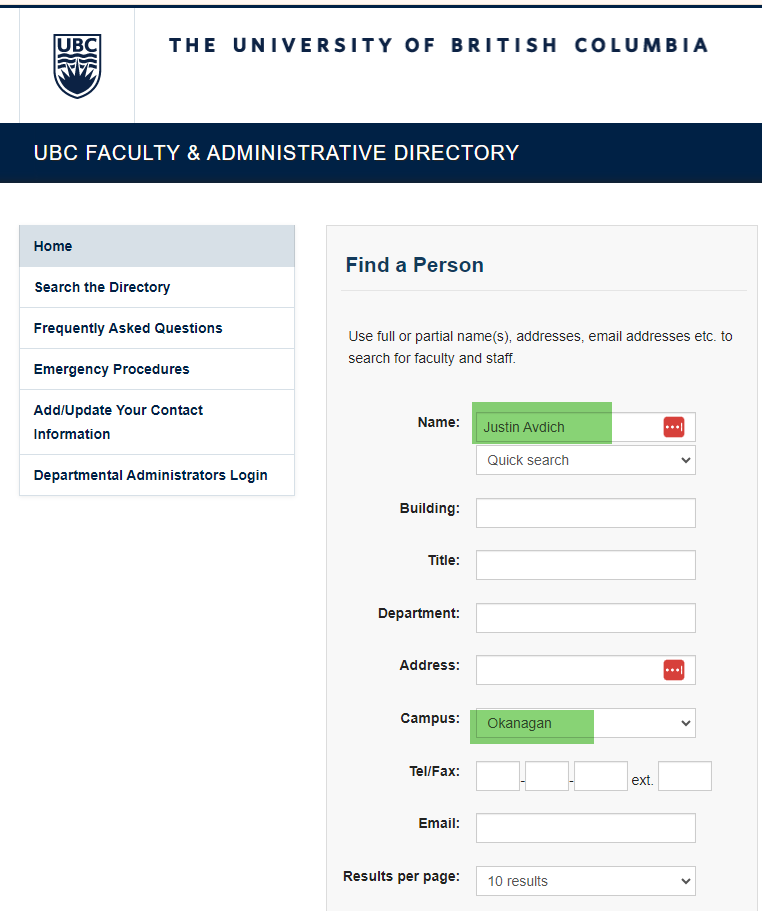
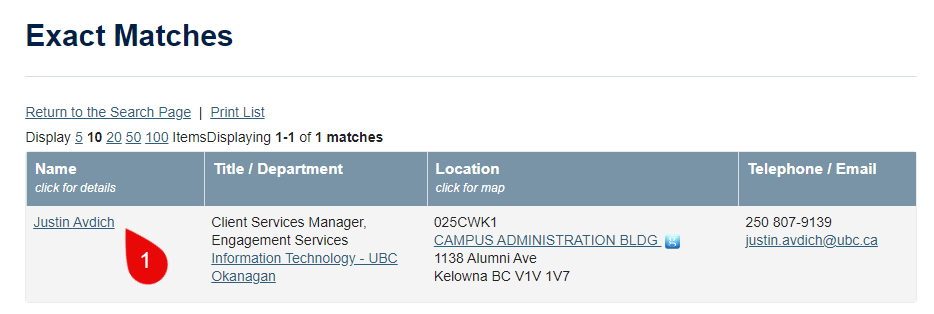
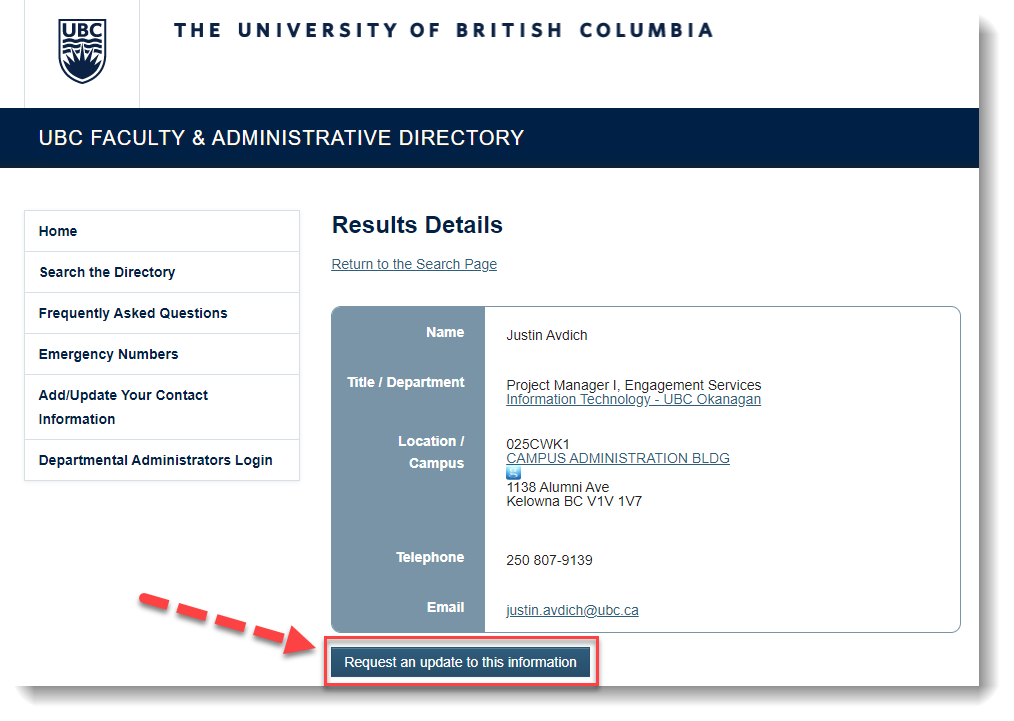
Complete the form:
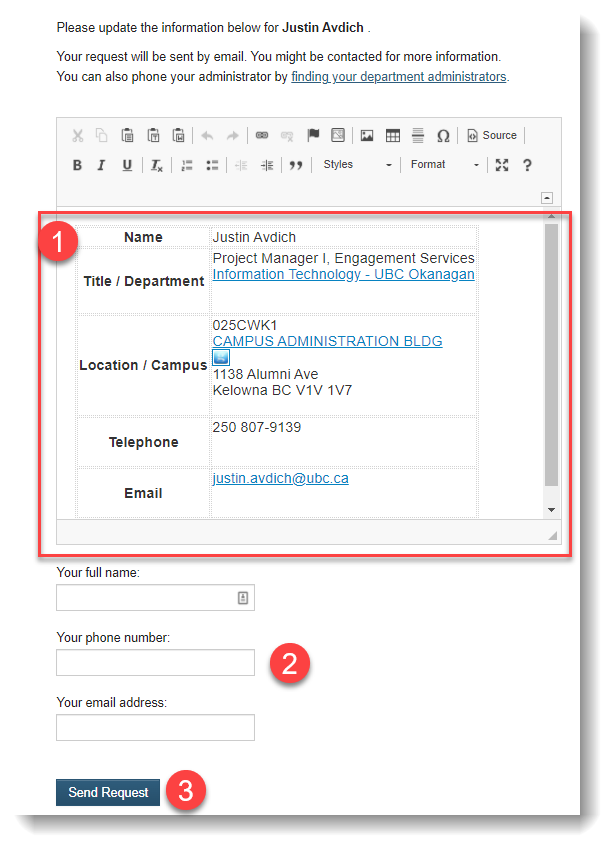
A ticket in the UBC Self-Service will be created with the requested updates. All information will be verified before being updated.

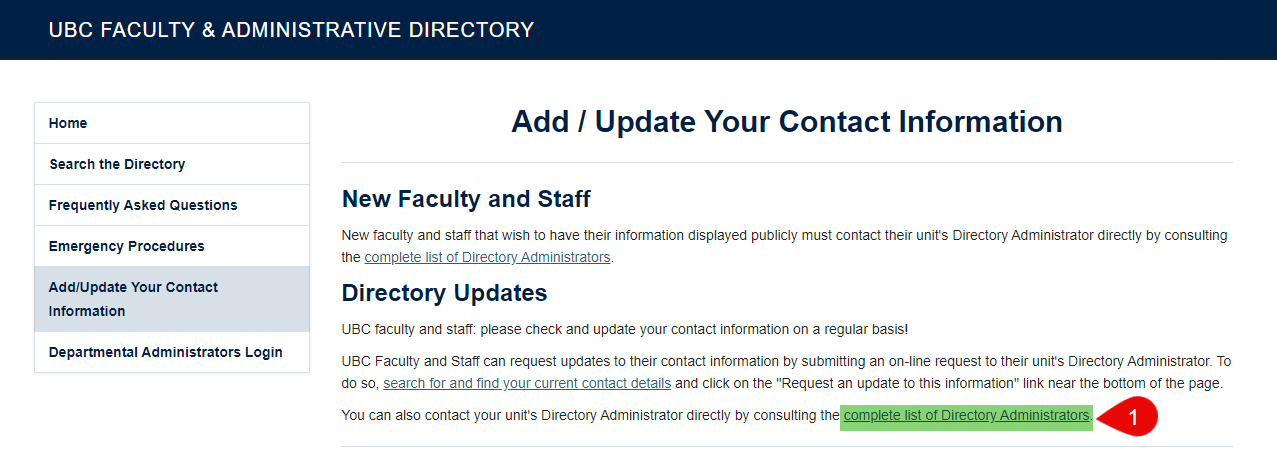
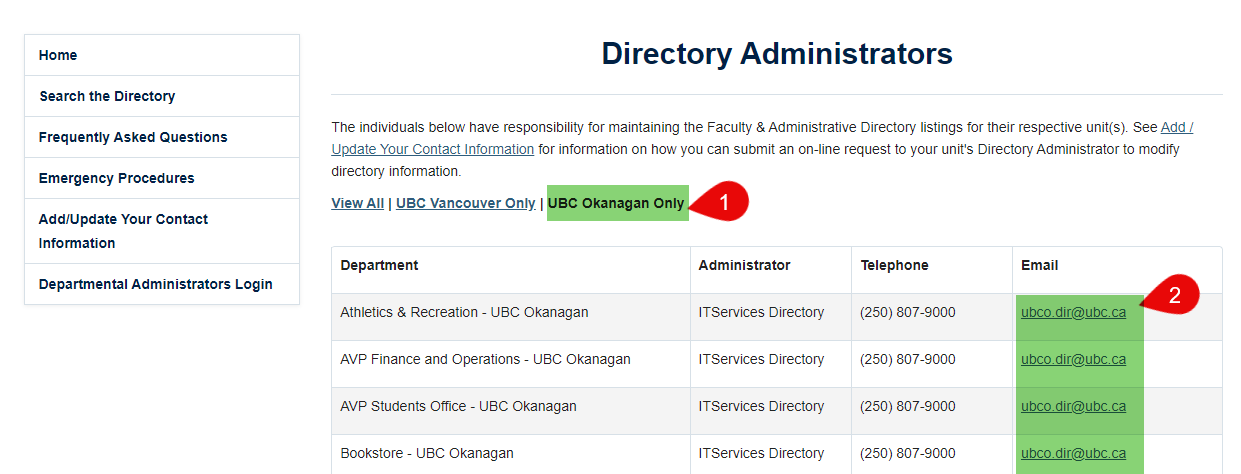
This will also create a ticket, and one of the IT Service Representatives will help you with the request. If you submit an email, be sure to include all the required information, including the full name of the employee.
You can also email ubco.dir@ubc.ca with the requested changes. This will also create a ticket, and one of the IT Service Representatives will help you with the request. If you submit an email, be sure to include all the required information, including the full name of the employee.
Article ID: 1196
Created On: Tue, Mar 22, 2022 at 4:56 PM
Last Updated On: Mon, Jun 10, 2024 at 5:05 PM
Authored by: Erin Trifunov
Online URL: https://knowit.ok.ubc.ca/article/how-to-update-employee-information-in-the-ubc-directory-1196.html