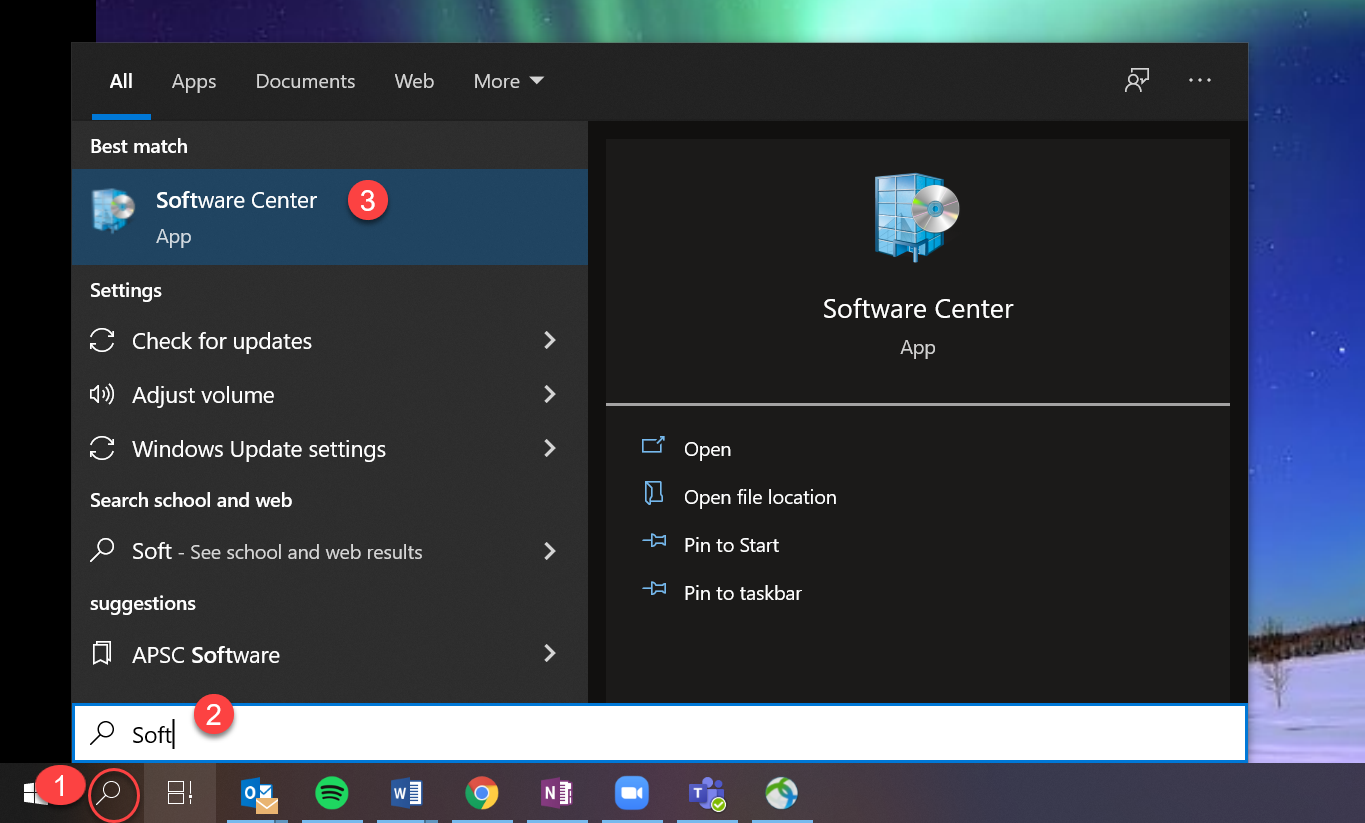
To assist the campus community in staying compliant with UBC’s information security standards, new mandatory forced restarts on UBC supported computers are being implemented as operating system security patches and updates are deployed.
Security patches and updates are usually applied to Windows based computers monthly, but some might need to happen out-of-cycle to address a critical vulnerability or issue. This follows Microsoft’s best practices and aligns with UBC’s information security standards: U7 - Securing Computing and Mobile Storage Devices / Media and M5 – Vulnerability Management.
UBC Okanagan managed Windows laptop and desktop computers which use the Software Centre application for updates (see image below), will automatically reboot at least once a month moving forward. Users will have a 3 to 14 day window to delay the reboot depending on the criticality of the update, however we recommend restarting your computer as soon as possible to ensure your device is secure.
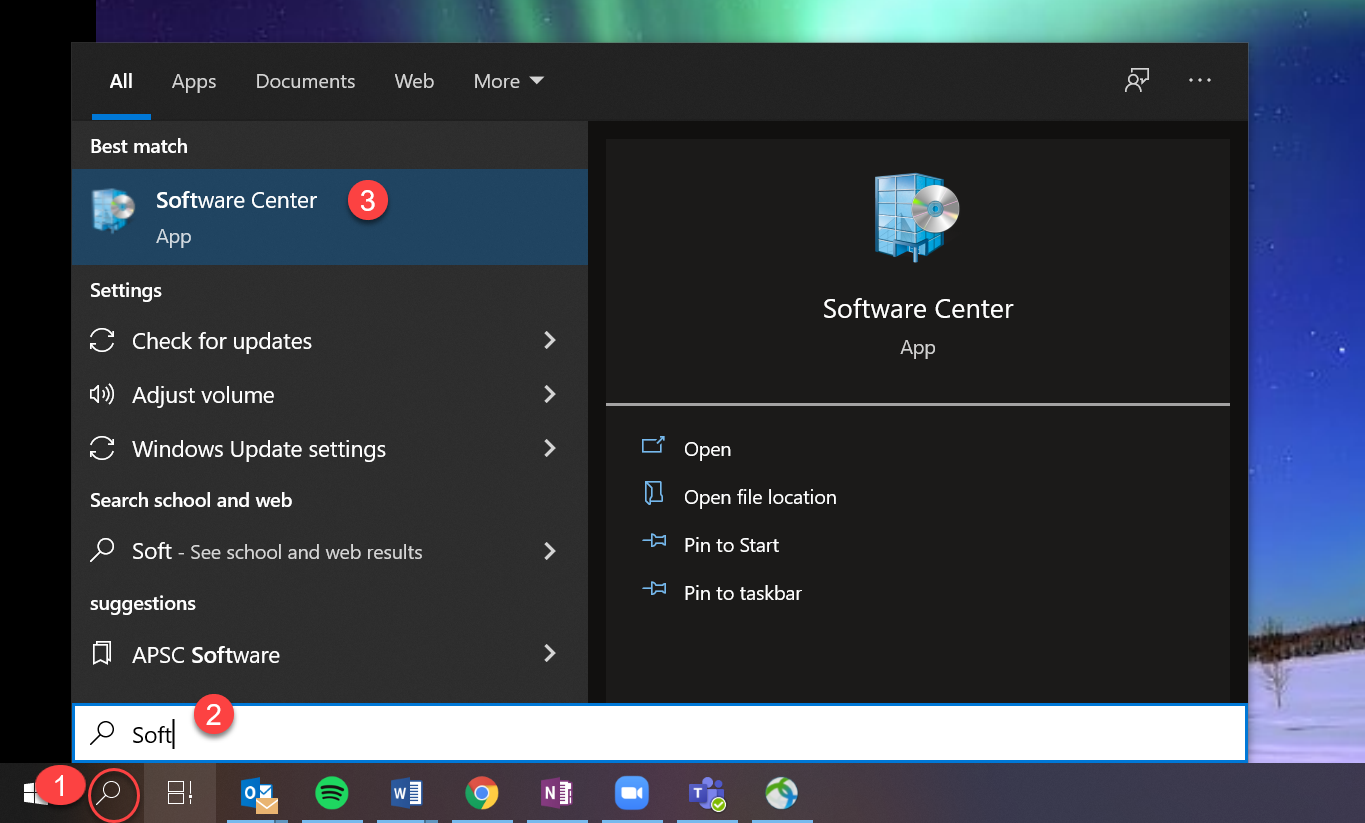
Note: The forced reboots only apply to Windows devices with the Software Centre. To confirm if your device will be affected, type “Software Centre” into your main menu search bar (usually bottom left corner) to see if it will appear as a menu item.
If you have not updated or rebooted your device recently, you may need to reboot more than once depending on how many updates are outstanding.
After a security update that requires a restart is installed, the following will happen:
Notifications
The following are examples of some of the notification windows you may see to indicate that a reboot is required.
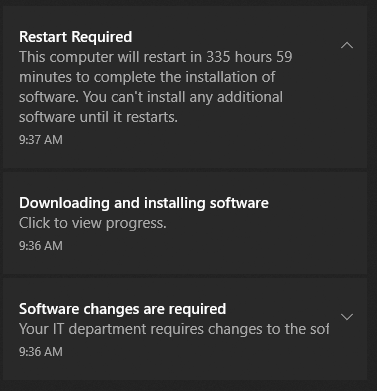
Article ID: 1165
Created On: Fri, Dec 3, 2021 at 12:17 PM
Last Updated On: Fri, Dec 3, 2021 at 12:27 PM
Authored by: Erin Trifunov
Online URL: https://knowit.ok.ubc.ca/article/windows-forced-reboots-for-ubc-managed-devices-1165.html