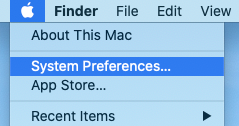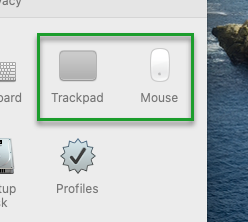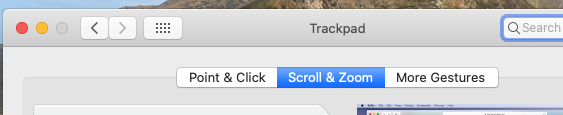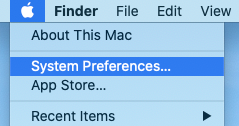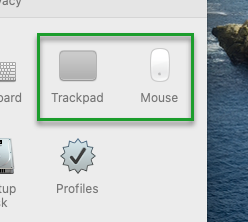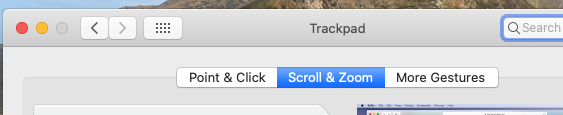MacOS - Change Scrolling direction
How to change your scroll wheel direction from the default
You can use the instructions below if you'd like to change your Mouse and\or Trackpad scroll direction.
Quick Version:
- Select the Mac icon (in the top left corner)
- Select System Preferences
- Click on Mouse and\or Trackpad (both need to be changed if you want the trackpad and mouse to behave the same)
- For the Trackpad, select the "Scroll & Zoom" tab
- Uncheck "Scroll direction: Natural"
Previous Main Menu Next
Detailed Version:
- Select the Mac icon (in the top left corner)
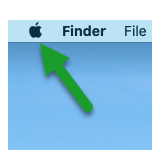
- Select System Preferences
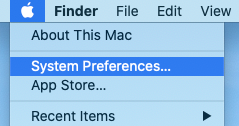
- Click on Mouse and\or Trackpad (both need to be changed if you want the trackpad and mouse to behave the same)
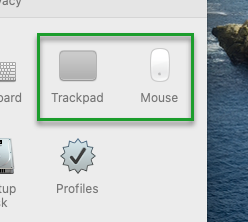
- For the Trackpad, select the "Scroll & Zoom" tab
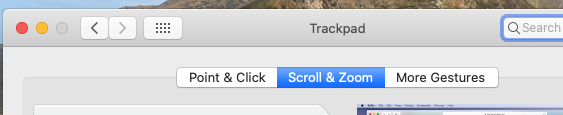
- Uncheck "Scroll direction: Natural"
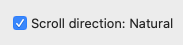 to
to 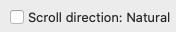
Previous Main Menu Next
Article ID: 1109
Created On: Tue, Apr 13, 2021 at 12:55 PM
Last Updated On: Fri, Jun 18, 2021 at 11:50 AM
Authored by: Geoffrey Pouliot
Online URL: https://knowit.ok.ubc.ca/article/macos-change-scrolling-direction-1109.html