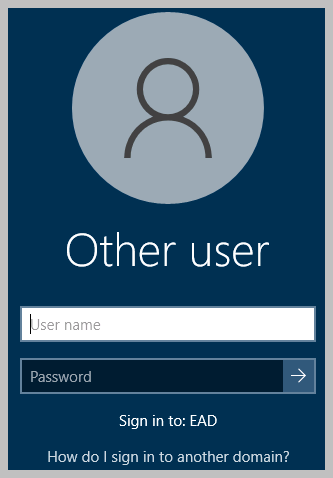- Go to the RemoteLabs website: https://remotelabs.ok.ubc.ca/ and Log in using your UBC CWL/EAD Account Credentials (students use cwl.stu)
- Select the Headless Lab from the Computer Lab list on the left ( picture below may not be exact )
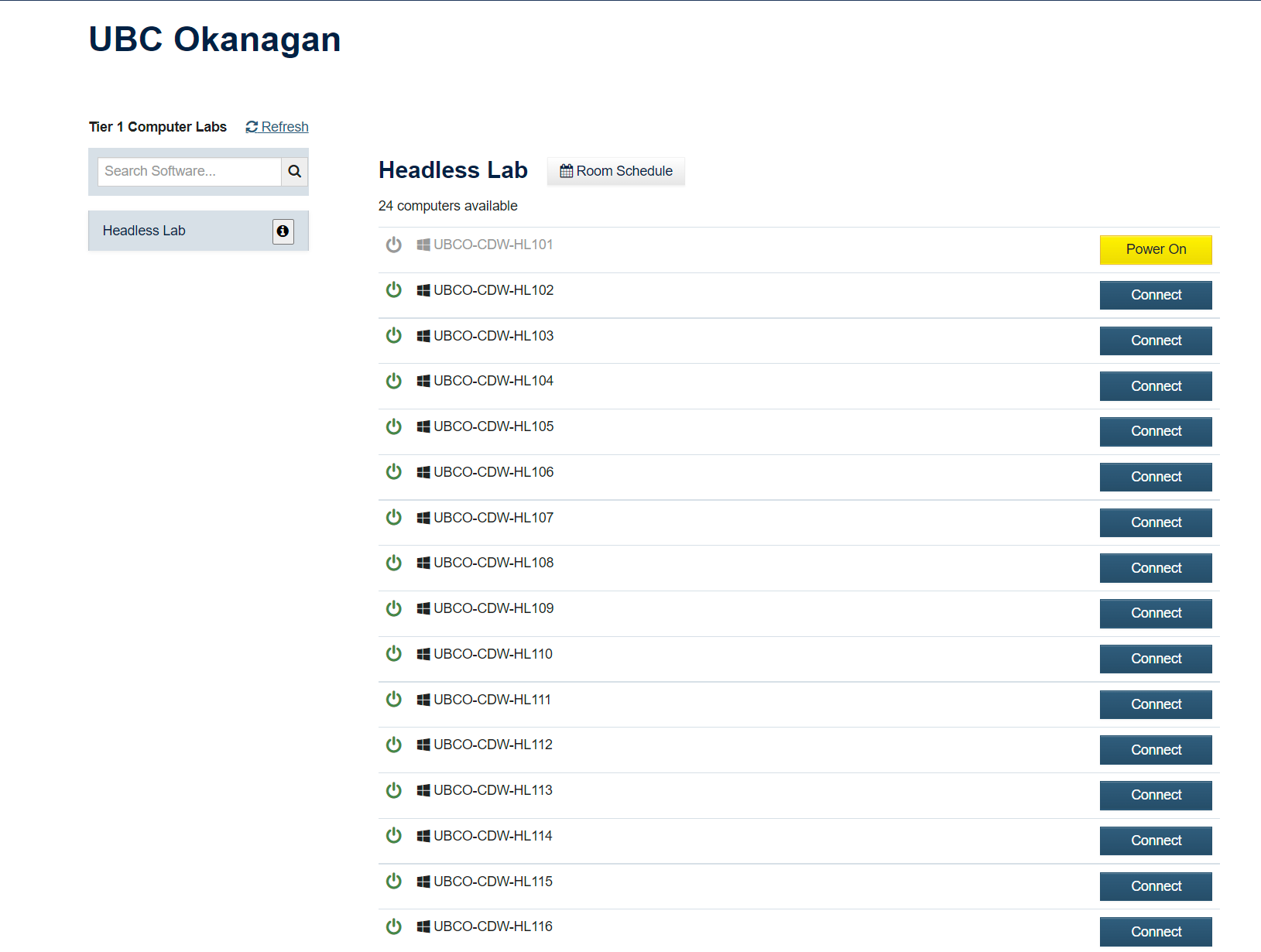
- Locate an available Remote Computer ( green is available , red is in use ) and click Connect on the far right of the screen
- Log onto the Remote Computer using your UBC CWL/EAD Account Credentials (students use cwl.stu )