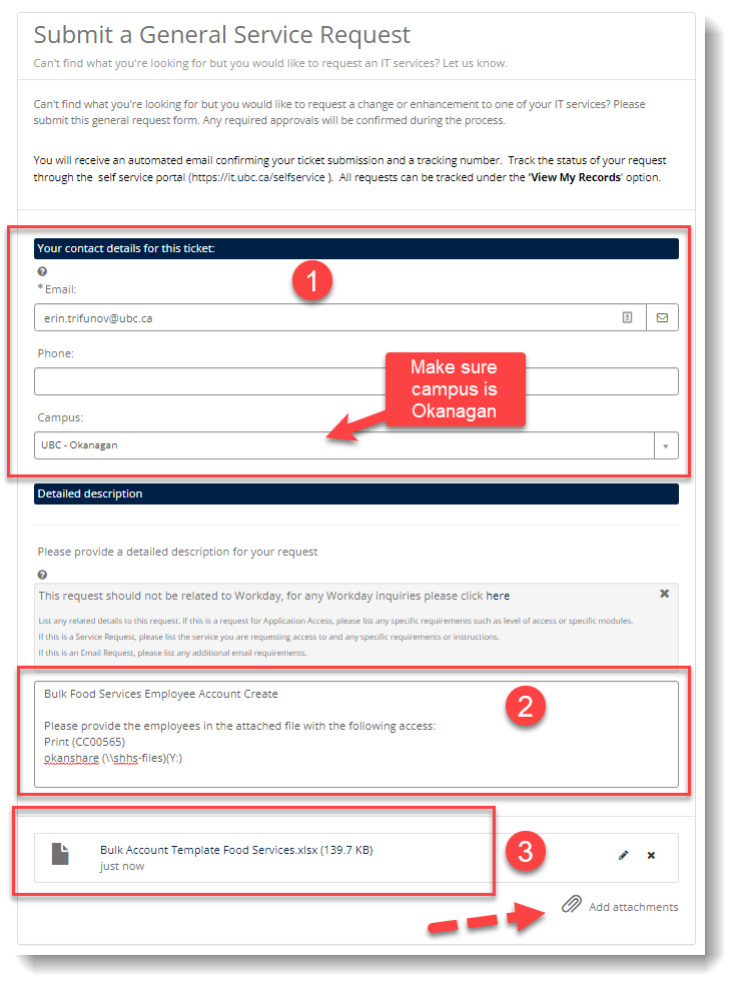How to create bulk accounts for UBCO Food Services (print access)
How to create Bulk IT Accounts for UBCO Food Services Staff
This process is to streamline onboarding multiple food services staff with the IT accounts and access they need when hired.
For administrative staff who need full access to UBC IT accounts and resources (i.e. CRP, Zoom account, phone) please complete the Okanagan - IT Onboarding form.
IT Services will provision the same level of account access for all employees in the list. If they need specific accounts, access or equipment please provided detailed instructions or reach out separately and we can modify the request on a case by case basis.
The IT accounts / access provided for Food Services staff via this form include:
- Printing
- okanshare (\\shhs-files)(Y:)
Instructions
- Download then fill out Sheet 1 in the Bulk IT Accounts for Food Services file (the first row is an example)
- If you have any questions, please reach out to your Client Services Manager
- If you have any questions, please reach out to your Client Services Manager
- Submit a "General Service Request" in the UBC Self Service Portal
- Log into the UBC Self Service Portal - https://ubc.service-now.com/selfservice
- Click on "Request a Service"
- Click on "Submit a General Service Request"
- In the Detailed Description section add:
Bulk Food Services Employee Account Create
Please provide the employees in the attached file with the following access:- Print (CC00565)
- okanshare (\\shhs-files)(Y:)
- Upload the completed Sheet1
- Here's how to find the CWL of UBC employees
- Here's how to find the CWL of UBC employees
- SUBMIT.
CLICK HERE to learn how to check the status of your tickets in the UBC Self-Service Portal.