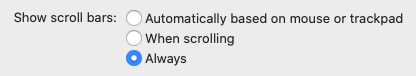macOS - Turn on Scroll bar (make it show all the time)
How to Turn on the Scroll Bar
Use the instructions below if you'd like your scroll bar to always show up instead of auto-hiding when you're not using it.
Quick Version:
- Select the Mac icon (in the top left corner)
- Select System Preferences
- Click on General
- Set the "Show scroll bars:" option to Always
Detailed Version:
- Select the Mac icon (in the top left corner)
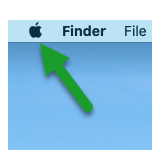
- Select System Preferences
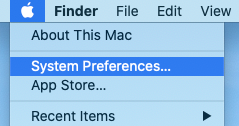
- Click on General
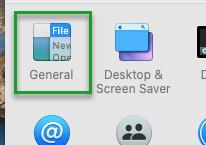
- Set the "Show scroll bars:" option to Always